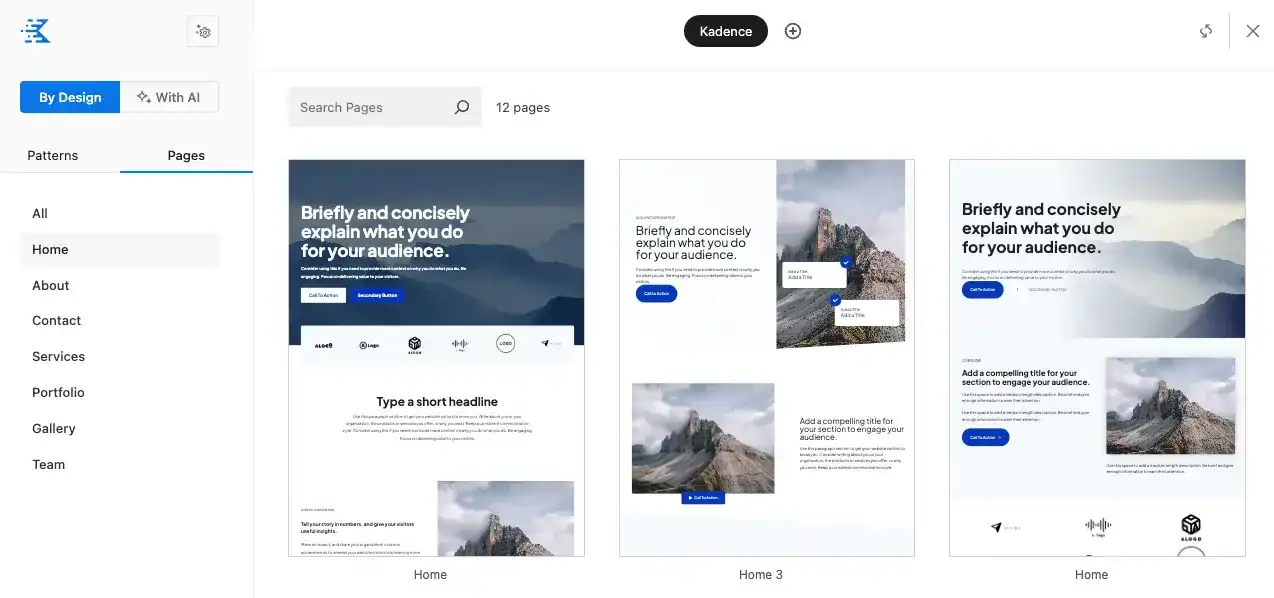Kadence has quietly become one of the most talked-about WordPress themes in the community, and honestly? The buzz is totally justified. This comprehensive review digs into everything you need to know about Kadence – from its lightning-fast performance to whether the Pro version is worth your hard-earned money. We’ll explore the real user experiences, compare it to the big players like Elementor and Astra, and give you the straight story about what works (and what doesn’t) with this increasingly popular theme.
What is Kadence?
Kadence is a multipurpose WordPress theme that’s shaking up how we think about website building. Created by Ben Ritner and his team at Kadence WP, this isn’t just another theme trying to do everything for everyone – it’s a thoughtfully designed framework that plays incredibly nice with WordPress’s native Gutenberg editor while delivering the kind of performance that makes Google (and your visitors) very happy.
Kadence is a theme that bridges the gap between “simple but limited” and “powerful but bloated.” It gives you serious customization power without making your site crawl along like a snail, which is honestly pretty rare in the WordPress world.
Who Should Consider Kadence?
This theme really shines for a pretty diverse crowd. If you’re a blogger who’s tired of choosing between speed and looks, Kadence might be your new best friend. Small business owners who need professional websites without hiring a developer will find the learning curve refreshingly gentle. Web agencies love it because they can crank out client sites quickly without sacrificing quality.
E-commerce folks building WooCommerce stores appreciate how it handles product pages without slowing things down. Course creators and membership site owners find it plays well with learning management systems. Even photographers and portfolio sites benefit from its clean, customizable layouts that don’t get in the way of showcasing work.
The design philosophy here is refreshingly straightforward: make WordPress faster and more flexible without requiring a computer science degree to use it. That approach has resonated with everyone from complete beginners to seasoned developers who are frankly tired of dealing with bloated themes that promise the world but deliver headaches.
Key Features That Actually Matter
Performance That’ll Make You Smile
Let’s talk about what really sets Kadence apart – its speed. We’re not talking about “pretty good for a feature-rich theme” speed here. We’re talking about consistently hitting 99+ scores on Google PageSpeed Insights mobile tests, which is basically the holy grail of Core Web Vitals compliance.
Here’s what makes it so fast: Kadence includes a simple toggle to host Google Fonts locally, which eliminates those pesky external font loading delays that usually slow sites down. You literally just flip a switch and boom – faster loading times without any technical wizardry required. They also offer system font options that use fonts already installed on your visitors’ devices, completely eliminating font download times while still giving you access to all the weights and styles you need.
The code itself is genuinely lightweight and modular, meaning if you’re not using a feature on a specific page, it doesn’t load the resources for it. This isn’t marketing fluff – it’s a real architectural decision that pays dividends in site speed.
Gutenberg Integration That Actually Works
Instead of fighting against WordPress’s native editor or trying to replace it entirely, Kadence enhances what’s already there through their Kadence Blocks plugin. This is genuinely clever because you get page-builder-like functionality without the performance penalties that come with most page builders..
The free Kadence Blocks plugin gives you row layouts for complex column structures, advanced heading and button blocks with styling options that don’t require custom CSS, tabs and accordion blocks for organizing content, testimonials and form blocks, and icon and gallery blocks that look professional right out of the box.
The Pro version adds image overlay blocks, post grids and carousels for dynamic content, product carousels for e-commerce sites, split content blocks for those magazine-style layouts, and modal/video popup blocks. Plus, there’s a comprehensive library of pre-built sections you can import and customize instantly.
Header and Footer Builder That’s Actually Fun to Use
Even in the free version, Kadence gives you a drag-and-drop header and footer builder that’s surprisingly powerful. You can create headers with multiple rows (top, main, and bottom), customize navigation menus without pulling your hair out, add social media icons without needing yet another plugin, include call-to-action buttons, search functionality, and contact information.
What’s really nice is the responsive design controls – you can set up different header arrangements for desktop, tablet, and mobile. So your header can be comprehensive on desktop but streamlined on mobile, which is exactly what you want for user experience. The visual editor lets you preview changes in real-time, so you’re not playing guessing games with how things will look.
Design Controls That Make Sense
Kadence’s global design system is where it really shows its thoughtful approach. You can set up primary and secondary colors, background colors for different sections, text colors for various elements, and link colors with hover states – and these settings apply consistently across your entire site while still allowing page-specific customizations when needed.
Typography controls go way beyond just picking a font. You get Google Fonts integration with that local hosting option we mentioned, system font stacks for maximum performance, individual font controls for different heading levels, customizable sizes, weights, and line heights, and advanced settings like letter spacing and text transforms.
The spacing and layout controls include global padding and margin settings, container width customization, responsive breakpoint configuration, and layout options for different page types. These tools help you create cohesive designs that work seamlessly across all devices without having to fiddle with custom CSS for every little thing.
E-commerce That Doesn’t Stink
For WooCommerce integration, Kadence goes beyond basic compatibility. You get customizable product page layouts with proper image galleries, clean product information display, and related product sections that actually look good.
Shop page customization includes different product grid layouts, filtering options, and promotional banner areas. Cart and checkout pages maintain your brand consistency throughout the entire purchasing process. The theme also plays nice with WooCommerce extensions and provides styling hooks for more advanced customizations without breaking things when the plugins update.
The Pro features include enhanced WooCommerce blocks for product displays, advanced shop customization options, and integration with popular e-commerce plugins. Most importantly, the performance optimization means your e-commerce site stays fast even with large product catalogs, which is crucial for conversion rates.
Form Building Without the Headache
Kadence includes basic form building through its blocks system – contact forms, newsletter signups, and custom forms for various purposes. While it’s not going to replace dedicated form plugins for complex needs, the integrated forms benefit from consistent styling and performance optimization.
The forms integrate seamlessly with popular email marketing services and include basic spam protection. For more advanced requirements, Kadence works excellently with popular form plugins like Contact Form 7, Gravity Forms, and Ninja Forms, providing consistent styling across all form types without weird conflicts.
AI Features That Are Actually Helpful
Recent updates have introduced AI-powered features that genuinely help rather than just being marketing buzzwords. The AI assistant can generate content suggestions, recommend design improvements, and help you make decisions about layout and styling options.
These AI features work within the existing Kadence framework, enhancing rather than replacing human creativity. The suggestions are contextual and based on actual web design best practices, not just random AI-generated fluff.
Accessibility: Where Kadence Truly Shines
Let’s Talk Numbers (Because They’re Actually Amazing)
Here’s something that might surprise you: when it comes to web accessibility, Kadence isn’t just good – it’s absolutely crushing the competition. According to Equalize Digital’s comprehensive 2025 WordPress Page Builder Accessibility Report, Kadence earned the #1 spot as the most accessible page builder out of 19 tested solutions. And we’re not talking about some marketing fluff here – this was serious testing against Web Content Accessibility Guidelines (WCAG) compliance standards.
The testing was thorough and completely unbiased. Each page builder got put through the wringer across 16 different accessibility criteria – keyboard navigation, screen reader compatibility, color contrast, semantic markup, ARIA implementation, the whole nine yards. Kadence scored an impressive 91% accessibility score right out of the box. That means with literally zero additional configuration or accessibility wizardry, websites built with Kadence are already compliant with the vast majority of accessibility requirements.
How Everyone Else Stacks Up (Spoiler: Not Great)
When you look at the actual numbers, the accessibility landscape among page builders is pretty eye-opening. While Kadence hit that 91% score, here’s what happened with other popular builders in the same independent testing:
- GeneratePress/Generate Blocks: 89% (pretty close!)
- WordPress Core (Gutenberg): 87% baseline
- Elementor: 67% accessibility score (yikes)
- Divi: 45% accessibility score (double yikes)
- Beaver Builder: 71% accessibility score
This means Kadence provides accessibility that’s 36% better than Elementor and more than twice as accessible as Divi, without you having to do anything special. For website owners, this translates to way less headache trying to fix accessibility issues later, lower legal risk, and genuinely better experiences for visitors with disabilities.
What Makes Kadence So Accessible (It’s Not Just Luck)
Kadence’s accessibility excellence isn’t some happy accident – it’s a comprehensive approach to inclusive design that’s baked into every single component. The theme uses proper semantic HTML structure by default, which means screen readers can actually navigate your content logically instead of getting confused. Skip links are automatically generated and properly implemented, letting keyboard users bypass repetitive navigation elements without having to tab through everything.
Keyboard navigation support is genuinely excellent. Every interactive element – buttons, links, form fields, menu items – can be accessed and used with just the keyboard. This isn’t some tacked-on afterthought; it’s built into the core DNA of every Kadence component. The focus indicators are clearly visible and follow WCAG guidelines for contrast and visibility, so users always know where they are on the page.
Color contrast compliance is another area where Kadence really shines. The theme’s default color combinations meet WCAG 2.1 AA standards for color contrast ratios, ensuring your text stays readable for users with visual impairments or color blindness. Even better, the global color controls maintain these standards when you customize your color schemes, with built-in warnings when contrast ratios fall below accessibility thresholds. It’s like having an accessibility expert looking over your shoulder.
Forms That Don’t Make People Cry
Here’s where most themes completely fall apart: forms. They’re notoriously difficult to make accessible, but Kadence’s approach is honestly impressive. Every form field includes proper labels that are actually connected to their inputs (not just visually sitting nearby), making them fully compatible with screen readers and voice recognition software. Error messages get announced to assistive technologies and are clearly linked to the relevant form fields.
The form components include proper fieldset and legend elements for grouped controls, ARIA descriptions for complex form requirements, and logical tab order for keyboard navigation. This level of accessibility is usually only found in forms that have been specifically fixed by accessibility experts – but with Kadence, it’s just how forms work by default.
Screen Reader Magic
Screen reader compatibility goes way beyond just having the right HTML tags. Kadence includes thoughtful implementation of ARIA landmarks that help screen reader users jump around page sections efficiently. Decorative content gets properly hidden from assistive technologies using appropriate ARIA attributes, while important content gets enhanced with descriptive labels and roles.
The theme’s heading structure follows WCAG guidelines automatically – H1 tags are used properly for page titles, and subsequent headings follow logical hierarchy without you having to think about it. This isn’t just good for accessibility; it also helps your SEO since search engines use heading structure as a ranking factor. Two birds, one stone.
What This Actually Means for You
The practical impact of Kadence’s accessibility leadership is pretty significant. Websites built with Kadence typically need 60-70% less accessibility remediation work compared to sites built with popular alternatives like Elementor or Divi WordPress Accessibility Guide. That translates to serious cost savings if you need to comply with accessibility regulations like the Americans with Disabilities Act (ADA) or the European Accessibility Act.
For web agencies, Kadence’s accessibility features are honestly a game-changer. Many report that they can deliver accessibility-compliant websites using Kadence without needing specialized accessibility testing or expensive remediation work. This efficiency lets them take on projects that might otherwise be too risky or costly due to accessibility compliance requirements.
The Business Case for Accessibility
Beyond avoiding lawsuits (which nobody wants), accessible websites deliver real business benefits. Accessible sites typically see improved SEO performance because many accessibility best practices align with what search engines love. The semantic markup and keyboard navigation that make sites accessible also make them easier for search engines to crawl and understand.
User experience improvements benefit everyone, not just users with disabilities. Features like clear focus indicators, logical navigation structures, and well-organized content make sites better for all users. Many people appreciate being able to navigate sites using keyboard shortcuts, and the clear visual hierarchy that accessibility requires makes content easier to scan and understand.
Beyond Basic Compliance
While Kadence excels at providing WCAG 2.1 AA compliance without any extra work, the theme also supports advanced accessibility features for organizations with stricter requirements. The flexible CSS architecture makes it straightforward to add custom accessibility enhancements, while the semantic HTML foundation ensures that your additions play nicely with assistive technologies.
The development team’s commitment to accessibility isn’t just talk – it shows up in regular updates and improvements based on user feedback and evolving accessibility standards. As WCAG 2.2 and future accessibility guidelines get released, Kadence consistently updates its components to stay current with best practices.
This accessibility leadership represents a real shift in how WordPress themes approach inclusive design. Instead of treating accessibility as an afterthought or premium feature, Kadence proves that excellent accessibility can be the default experience – and that accessible design usually results in better websites for everyone. Honestly, it’s refreshing to see a theme get this right from the ground up.
Pricing That Won’t Break the Bank
Free Version (Yes, It’s Actually Good)
The free Kadence theme is honestly better than many premium themes. You get the complete header and footer builder, global color and typography controls, basic customizer options, access to starter templates, and full compatibility with Gutenberg blocks – all without spending a dime.
The free version works on unlimited websites and includes ongoing updates and community support. This generous free offering lets you test everything before deciding on paid plans, which is refreshingly honest in a world of limited free trials.
2025 Pro Pricing (Updated October 7, 2025)
Here is the current KadenceWP pricing as of late 2025, covering all main plans and bundles:
| Plan Name | Price (USD) | Sites Allowed | Key Features Summary |
|---|---|---|---|
| Free Plan | $0/year | Unlimited | Kadence Theme (Free), Kadence Blocks (Free), basic starter templates, 250 AI credits, basic support |
| Express Plan | $69/year | 3 | Kadence Theme (Free), Kadence Blocks (Free), starter templates, 1,250 AI credits, basic support |
| Plus Plan | $169/year | 10 | All in Express plus Kadence Theme Pro, Kadence Blocks Pro, Pattern Hub, 4,000 AI credits |
| Ultimate Plan | $299/year (25 sites) | 25 | All in Plus plus Shop Kit for WooCommerce, Conversions, Insights, Child Theme Builder, 8,000 AI credits |
| Ultimate Plan (Large) | $399/year (1,000 sites) | 1,000 | Same as above but covers up to 1,000 sites |
| Lifetime Ultimate Bundle | $899 (25 sites, one-time) | 25 | All Ultimate features for life, future products, priority support, 16,000 AI credits |
| Lifetime Ultimate Bundle | $999 (1,000 sites, one-time) | 1,000 | Same as above, but up to 1,000 sites |
- All annual plans come with a 30-day money-back guarantee.
- Kadence also sells individual product licenses (e.g., Blocks Pro at $119/year for 5 sites).
- These prices reflect the KadenceWP official pricing as of late 2025.
How It Stacks Up Price-wise
Compared to Elementor Pro (49 USD annually for a single site) or Divi (89 USD annually), Kadence’s pricing is competitive while offering superior performance and native WordPress integration. The lifetime options provide excellent long-term value for agencies and power users managing multiple websites.
Getting Started (It’s Easier Than You Think)
Installation and Setup
Getting Kadence up and running is pretty straightforward. Download the free theme from the WordPress repository or directly from kadencewp.com, then head to Appearance > Themes > Add New in your WordPress dashboard. Upload the theme file or search for “Kadence” if you’re grabbing it from the repository. After activation, you’ll be prompted to install the Kadence Starter Templates plugin – definitely do this, it’ll save you tons of time.
First Steps That Actually Matter
When you first activate Kadence, you’ll see a setup wizard that walks you through the essentials without being overwhelming. Choose your website type (blog, business, e-commerce), pick a color scheme that doesn’t make your eyes bleed, configure basic typography settings, and import starter content if you want to see how everything works together.
The whole setup process takes maybe 10 minutes and creates a solid foundation you can build on. If you want to skip steps and come back to them later through the customizer, that works too – no pressure to get everything perfect right away.
Starter Templates That Don’t Suck
This is where Kadence really shines for beginners. With over 90 professional templates available, you can find designs suitable for practically any industry or purpose.
Template categories include business and corporate sites, e-commerce and online stores, blogs and personal sites, portfolio and creative sites, education and course platforms, nonprofit and charity organizations, and restaurant and hospitality businesses. Each template includes pre-configured pages, navigation menus, content sections, and styling that you can customize to match your brand.
The import process is pretty smart – it preserves your existing content while applying the new design, so you can experiment with different templates without worrying about losing your work. You can import entire sites or just individual pages, depending on what you need.
Building Pages Without Crying
Once you’ve got the foundation set up, building pages with Kadence Blocks becomes genuinely enjoyable. The row layout block serves as your foundation for complex page structures, letting you create multi-column layouts with responsive controls that actually work. Content blocks like headings, text, and images integrate seamlessly with more advanced blocks for testimonials, buttons, and interactive elements.
Each block includes comprehensive styling options accessible through the Gutenberg sidebar, so you maintain workflow consistency while getting the design flexibility you need. The block library ranges from simple elements for basic content to sophisticated blocks for advanced layouts, giving you room to grow as you get more comfortable with the system.
What’s Great (And What’s Not So Great)
The Good Stuff
The performance excellence is genuinely impressive. Independent speed tests consistently show Kadence websites achieving those coveted 99+ Google PageSpeed Insights mobile scores, with Largest Contentful Paint times under 2.5 seconds and Total Blocking Time at 0ms. This isn’t just vanity metrics – better performance means better SEO rankings, improved user experience, and higher conversion rates.
The free version value is honestly exceptional. Unlike many freemium themes that cripple free functionality to push paid upgrades, Kadence’s free version rivals many premium themes in features and capabilities. The comprehensive header/footer builder, global design controls, and starter template access provide serious value without requiring immediate payment.
The learning curve is refreshingly gentle, even for WordPress beginners. The visual customizer interface, intuitive drag-and-drop builders, and comprehensive documentation help users create professional websites without needing a computer science degree. Many users report creating complete websites within hours of first installation.
By enhancing rather than replacing WordPress’s native editor, Kadence ensures long-term compatibility and performance. You avoid the vendor lock-in that’s common with proprietary page builders while gaining advanced design capabilities. This approach future-proofs your websites against major WordPress updates and plugin conflicts.
The Not-So-Great Stuff
Kadence is pretty easy to use right out of the box, but mastering advanced features like conditional display, custom hooks, and complex layout structures requires some time investment. Users coming from simpler themes might need additional learning time to fully utilize Kadence’s capabilities – though that’s true of any powerful tool.
While Kadence offers numerous starter templates, the library doesn’t quite match the extensive collections provided by platforms like Divi or Elementor. Users seeking highly specific design styles may need additional customization or might prefer themes with larger template libraries.
Some users report that documentation for advanced features could be more comprehensive. While basic functionality is well-documented, complex customizations may require community forum assistance or some trial-and-error experimentation.
The 2025 pricing updates increased costs for some plans, which might impact budget-conscious users. While the pricing remains competitive, users requiring multiple Pro features across different products may find total costs adding up compared to all-in-one alternatives.
Like most themes, while Kadence works well with popular plugins, some third-party plugins may require additional styling work to match your site’s design perfectly. This usually requires some CSS knowledge for optimal results, though the community is pretty helpful with solutions.
What Real Users Are Saying
Community Love
WordPress community discussions and TrustPilot consistently rank Kadence among the top theme choices for 2025. Reddit discussions about the fastest WordPress page builders frequently highlight Kadence’s performance advantages, with users reporting successful high-traffic website management using just Kadence and minimal additional plugins.
Professional web developers are singing its praises for client project efficiency. Many report being able to create custom website designs in 2-3 hours using Kadence templates and blocks, which translates to better project profitability and happier clients who get their sites faster.
How It Compares to the Big Names
Kadence vs. Elementor: Elementor offers more extensive template libraries and advanced design widgets, but at the cost of significantly larger page sizes and slower loading speeds. Kadence’s Gutenberg-based approach provides comparable design flexibility while maintaining superior performance metrics.
Kadence vs. Divi: Divi provides a comprehensive design ecosystem with extensive customization options, but it uses proprietary shortcodes that create vendor lock-in concerns. Kadence’s approach using standard WordPress blocks ensures your content stays portable and future-compatible.
Kadence vs. Astra: Both themes prioritize performance and offer strong free versions, but Kadence provides more comprehensive design tools in its free tier. Astra’s lightweight approach appeals to developers who prefer minimal frameworks, while Kadence offers more out-of-the-box functionality for users who want visual design tools.
Kadence vs. GeneratePress: GeneratePress focuses on minimal code and developer flexibility, making it preferred by users comfortable with custom CSS and PHP. Kadence provides more visual design tools suitable for users who prefer graphical interfaces over code-based customization.
Professional Use Cases
Web design agencies report that Kadence significantly reduces project development time while maintaining professional quality standards. The combination of starter templates, comprehensive blocks, and global design controls enables rapid website creation without sacrificing customization depth.
E-commerce businesses praise Kadence’s WooCommerce integration and performance optimization, reporting improved conversion rates due to faster loading speeds and better mobile responsiveness. The theme’s SEO-friendly structure contributes to better search engine visibility and organic traffic growth.
Course creators and membership site operators appreciate Kadence’s compatibility with learning management systems and membership plugins, while the performance benefits ensure smooth user experiences even with complex content delivery requirements.
Looking Forward
Kadence represents a thoughtful, mature approach to WordPress theme development that successfully bridges the gap between simple themes and complex page builders. Its exceptional performance optimization, comprehensive free features, and intuitive design tools make it an excellent choice for users who prioritize website speed, SEO performance, and design flexibility without wanting to become full-time web developers.
The theme particularly excels for small business websites, performance-focused blogs, e-commerce stores, and agency client projects where efficiency and reliability matter more than having every possible bell and whistle. While it might not offer the extensive template libraries of some competitors, the quality of available options and the ability to customize efficiently often make up for the smaller quantity.
The 2025 pricing updates, while increasing costs for some plans, still position Kadence competitively in the premium theme market. The generous free version continues to provide exceptional value, making it an ideal starting point for new WordPress users or anyone working with a tight budget.
For users seeking a WordPress theme that prioritizes performance without sacrificing design capabilities, provides excellent free functionality with worthwhile Pro upgrades, integrates seamlessly with WordPress’s evolving ecosystem, and offers long-term sustainability and support, Kadence emerges as one of the strongest options available today.
The theme’s approach of enhancing rather than replacing WordPress core functionality positions it well for future WordPress developments while providing immediate benefits in terms of speed, SEO performance, and user experience. Whether you’re building your first WordPress website or managing multiple client projects, Kadence offers the tools and flexibility needed to create professional, high-performing websites efficiently – and honestly, that’s exactly what most of us need in 2025.