You may have wondered: Why do web designers charge so much for a “simple” website?
You may have also believed that a website is an expense to be minimized, not an investment to be maximized.
I get it. I’ve heard this sentiment dozens of times. It usually goes something like this.
“I sent out my request for proposal to see how much I’d be charged to have someone else do it for me. Looks like I can do it cheaper on Wix or Squarespace.”
Or like this.
“The site has been live for over a year. I paid $1,000 for it, but it isn’t converting well and it doesn’t rank in search engines. I wasted my time and money. Why would I pay more than that in a redesign?”
In this post series, I want to walk you through how freelance designers and agencies worth their salt justify their prices for their work, and why it’s actually better for you, the client, when they charge you more than it costs to do it yourself.
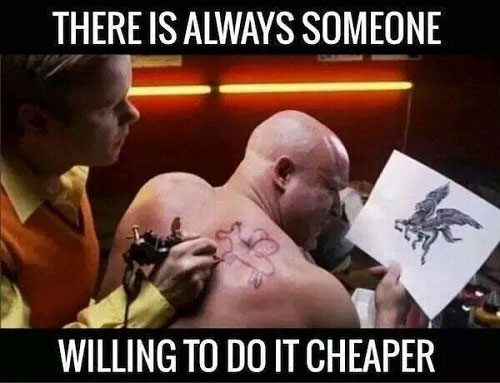
Here are the five most common shortcuts people take:
- Using a free theme or buying a cheap theme, adding some text and images, and clicking “Publish”.
- Using Squarespace, Wix, or Weebly to throw together a quick site via drag and drop.
- Outsourcing via Upwork, Fiverr, or a cheap overseas web agency.
- Just getting a site out there and not worrying about ads and marketing.
- Not spending very much for outside help because, after all, it’s just a website.
Let’s break down the shortcuts and why they often have poor results:
Using a free or cheap theme
Designing and developing a WordPress website, or any site at all, really, is not so simple as buying a cheap theme, adding text, and clicking a “Publish” button. While WordPress and other tools do add conveniences, those who don’t understand what’s happening “under the hood” can quickly get it wrong, especially when customizing the site for special use cases, such as a specific eCommerce purchase flow.
Using Squarespace, Wix, or Weebly
Services like Squarespace, Wix, and Weebly can only get you part way. Some lock up ownership of your domain and content in fine print that most users don’t read or understand. And none are as robust or as flexible as WordPress when it comes to SEO.
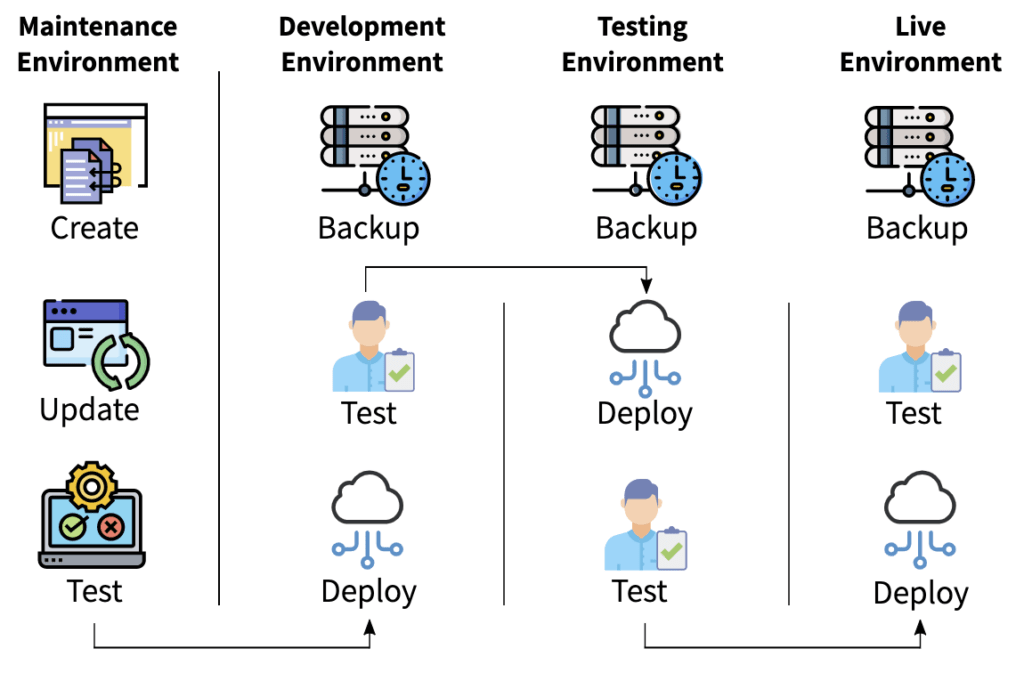
Gone are the days of clicking “Update” and hoping for the best. Let Webidextrous manage your maintenance. We’ll give you back your time and peace of mind.
Outsourcing via Upwork, Fiverr, or cheap overseas help
While you can certainly outsource website work to sites like Upwork or Fiverr, or even through an overseas firm to take advantage of lower hourly rates for developers, doing so can cause other unintended consequences, not the least of which is communication lags when the person is overseas and in a different time zone. Cultural and linguistic misunderstandings can also cause friction and loss of time.
Build it and they will come
Just because you build a site does NOT mean that customers will rush to it by the hundreds or thousands and demand that you take their money. The process of getting and keeping traffic that converts effort into cash for your business is not trivial. Nor does it happen quickly, unless you’re willing to spend upwards of $5,000 in ads per month to reach an audience who otherwise doesn’t know you exist and doesn’t care about how awesome your business is.
Not spending much on outside help
This is where you’d need to decide whether what you’re offering is worth enough to your customers to provide them with a great website experience. If your answer to that is a resounding “yes”, then it is also both ethical and mutually beneficial to pay people commensurate with what their skills are worth so they will feel more invested in your site’s cause. They will respond in kind by partnering with you, prioritizing your work, promising results they can deliver, and providing high-quality services.
Websites Aren’t Always About Cost
Successful business owners are not always focused on cost.
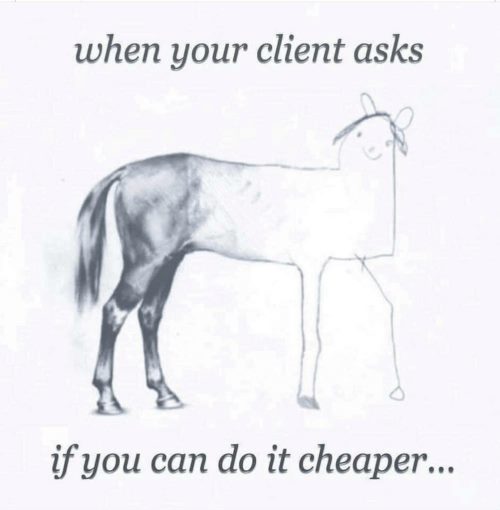
Think about the relationship between time and money. What do you, as a business owner, typically have more of? If you said that you have both in abundance, congratulations! You probably don’t need a web designer or developer as much as many others. But if you’re a typical small business owner running everything by yourself (sales, marketing, accounting, inventory, customer service, payroll, daily cleanup, etc.), my guess is that even if you’re strapped for cash, you’re probably more strapped for time.
At the end of the day people don’t want a website. They want a result.
— Josh Koenig, Pantheon.io
Web professionals, on the other hand, tend to have much more time than money. We often joke that it’s feast or famine, but mostly famine in our business. When you decide against the cheapest route to building a website and you go with a designer who can dedicate the time needed to properly fulfill your objectives, you are doing yourself a huge favor. You’re paying once to do it right the first time…and avoiding paying twice to do it right the second time.
In the next post, I’ll show you a new way to think about your website that will improve your relationship with it, and with your web developer!
Rob Watson
Latest posts by Rob Watson (see all)
- Scala Hosting: A Feature-Rich WordPress Hosting Solution with Strong Support and Great Reviews - September 30, 2024
- TikTok: A Persistent Risk for Business Branding and Outreach - July 25, 2024
- SEO Learning Outline: 10+ Tips to Supercharge Your Neglected Websites - March 16, 2024
- What are session cookie hacks and why should WordPress users care? - March 8, 2024
- More effective AI: 5 ways your chatbot could be harming your business - February 17, 2024

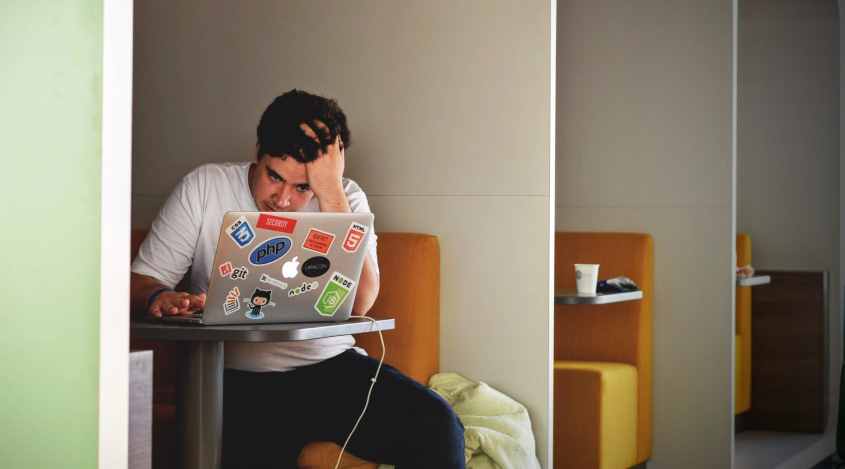
Love this article Rob. True to a fault.
Someone shared this on a Facebook group and this is golden 👏
Thanks!