I just got off a troubleshooting call with someone having issues with Divi on a Multisite. Specifically, they could not edit the modules, rows, and sections because the settings modals would not appear when clicking the gear icon for each item. The site was also hosted on Pantheon.io hosting, which may or may not have been relevant. Below I will share the nature of the problem and how we resolved it.
What is WordPress Multisite?
WordPress Multisite is a setting in WordPress that allows you to create a network of unique websites administered under a single WordPress dashboard. This offers central control and flexibility for organizations with many websites that have unique designs and content.
How is WordPress Multisite Administered?
The administration functions of a WordPress multisite include a main network admin dashboard and unique website admin dashboards. The network admin dashboard has all the core themes and plugins that you want the network sites to inherit. Additionally, you can install plugins and themes on the network sites that differ from what is on the main network site.
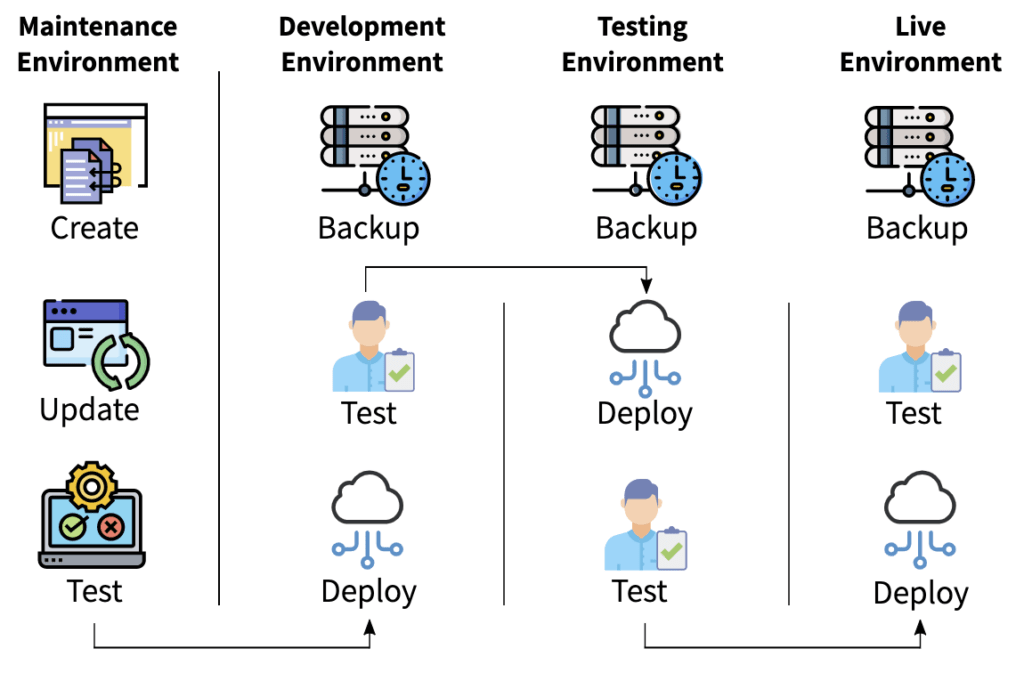
Gone are the days of clicking “Update” and hoping for the best. Let Webidextrous manage your maintenance. We’ll give you back your time and peace of mind.
How to Resolve Divi Visual Builder Editing Problems in WordPress Multisite
Working with a development version of the site, we first tried checking whether there was a child theme that might be creating a conflict and error in Visual Builder. There was not a child theme present, so we crossed that possible cause off the list.
Then, we tried putting the theme into “Safe Mode”. Because this is a Pantheon site with a Git-based, secure filesystem, we had first to put the site into SFTP connection mode. That makes the filesystem writable so that safe mode can be enabled.
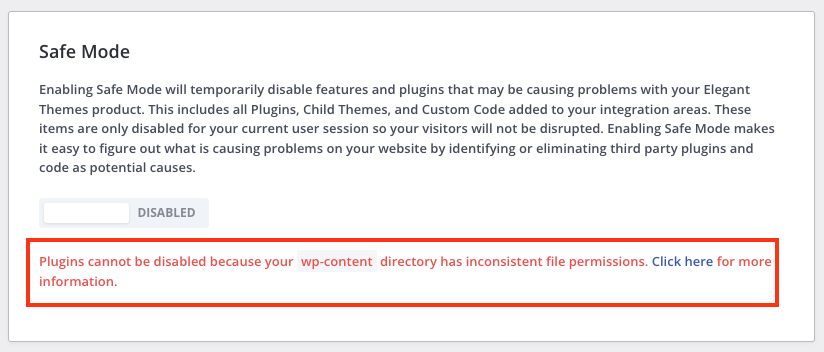
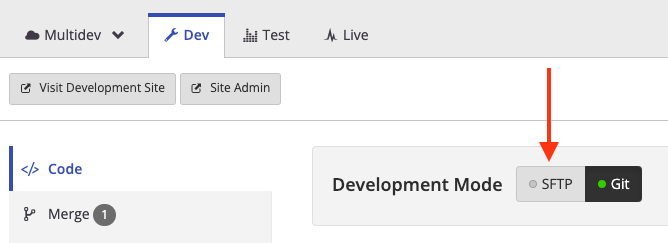
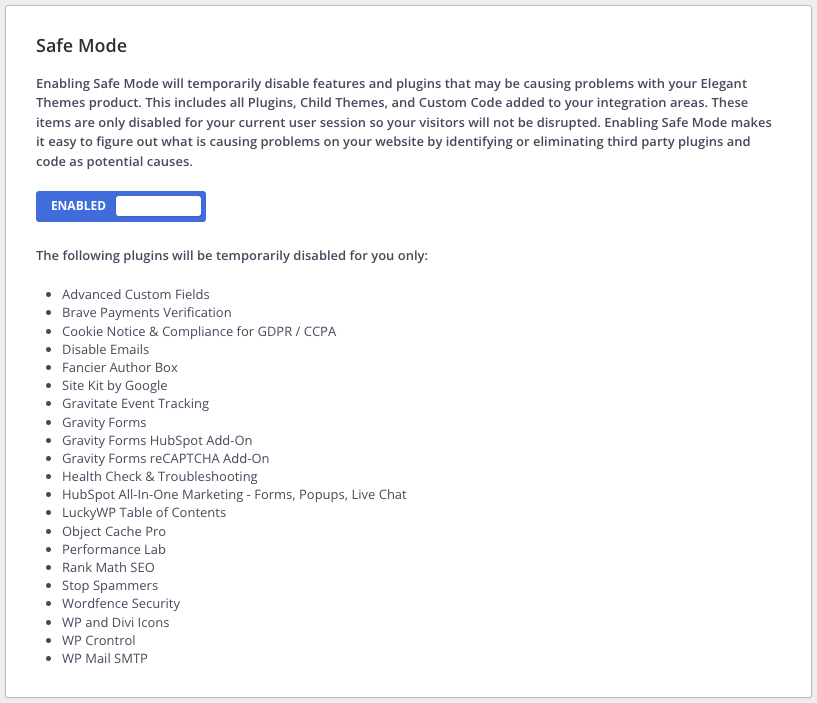
Safe mode deactivates all the plugins for just the current logged-in user. That ensures that the site visitors (of which there were none on this development site) will still have activated plugins while the administrator user troubleshoots the site with plugins deactivated for the administrator user only.
Upon testing the Visual Builder interface after enabling safe mode, we found that we still could not edit any of the elements on the page because their settings modal windows still wouldn’t open. We concluded from this that none of the previously active plugins were conflicting with the theme. So, we took the site out of safe mode again.
Next, we looked at the version of the theme that was installed at the network administration level. In this case, we were only one security-level point release from the latest version. However, in the Appearance > Themes view, Divi was ineligible for an update due to missing its licensing API key.
At the network administration level, there is no Theme Options > Update screen for adding the Elegant Themes licensing credentials. So, that meant we needed to go to the specific site level and define credentials there.
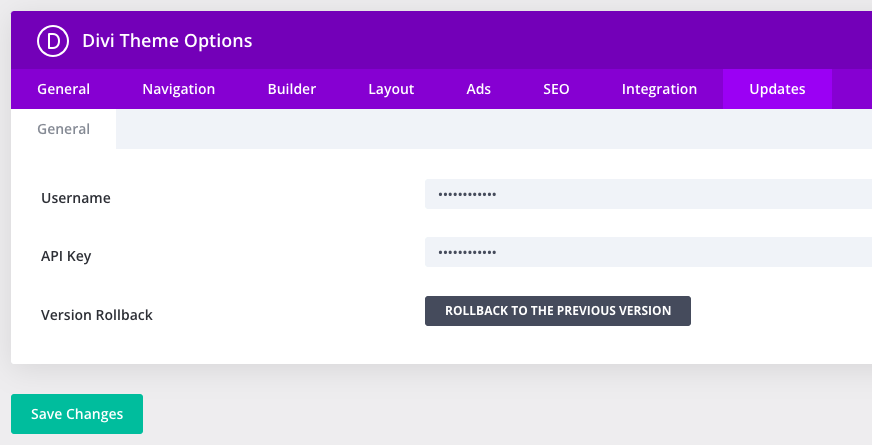
Once we established the licensing credentials, we updated the theme to the latest version and retested the Visual Builder interface. Multiple tests confirmed that the Visual Builder was now working properly and that, at least with this particular network of sites, any site needing to use Divi needs to have been authenticated with a valid Elegant Themes username and API key on the Theme Options > Update screen. Perhaps the update also helped, but since it was a very minor point release, it is more likely that having entered the credentials resulted in the fix.
Conclusion
If you’re having issues with Divi on a WordPress Multisite:
- First, check that each network site that is using the theme has a valid Elegant Themes account username and API key defined.
- If you continue to experience errors and malfunctions with the Visual Builder, follow the usual troubleshooting protocol of using safe mode (or by deactivating plugins).
- If Visual Builder functions correctly, then re-activate plugins one by one until it no longer works and that will help you identify any conflicting plugins.
- If none of the plugins appear to be the culprit, look to whether there might be conflicts with a child theme that might be present by switching to the parent theme and testing Visual Builder.
- If you’re hosted on Pantheon, and all of those attempts fail to get Visual Builder working correctly, check out the links below for other Pantheon-related fixes.
Related Articles
How to Fix Divi 4.0.6 Visual Builder Problems on Pantheon.io Hosting
How To Fix Divi Visual Builder Slowness on Pantheon When Saving Pages
Rob Watson
Latest posts by Rob Watson (see all)
- TikTok: A Persistent Risk for Business Branding and Outreach - July 25, 2024
- SEO Learning Outline: 10+ Tips to Supercharge Your Neglected Websites - March 16, 2024
- What are session cookie hacks and why should WordPress users care? - March 8, 2024
- More effective AI: 5 ways your chatbot could be harming your business - February 17, 2024
- 2023 WordPress Maintenance: Critical Issues in Security and Performance - December 4, 2023


0 Comments