When editing Divi pages in the Visual Builder on Pantheon-hosted sites, the more you save, the slower it gets. Here’s a fix for Divi Visual Builder slowness.
UPDATE – May 15, 2024
Aidan Foster at fosterinteractive.com pointed out a plugin he created to automatically delete et-cache files on Pantheon sites with high edit rates. NOTE THAT THIS IS VERY MUCH AT YOUR OWN RISK. Be sure to follow the instructions, make backups, test first on non-live servers, yada yada yada, you know the drill.
UPDATE – September 8, 2022
Further investigation, testing, and conversation with both Elegant Themes and Pantheon revealed a solution. I have tested it here on Webidextrous through multiple hours of intense edits and it significantly reduces Divi Visual Builder slowness when saving pages.
The solution is to install a custom “must-use” (MU) plugin that loads early in the WordPress bootstrapping process. The mu-plugin turns off several of Divi’s caching options in a hardwired fashion so that no matter what you or another user might do to those settings in the WP Dashboard, the settings will “stick” to a default configuration specified by the mu-plugin.
Because Pantheon already aggressively and effectively caches your interactions with the WordPress and Divi UI, Divi’s additional caching creates diminishing returns in performance. It also doesn’t play well with Pantheon’s Valhalla file system that separates your media uploads from the live WordPress file system for security purposes.
Installing the mu-plugin isn’t terribly difficult, but it does require a little editing to adapt it to your site if you’re using a child theme. Should you require assistance, I’m happy to help out.
UPDATE – September 7, 2022
Nick Roach responded on a Facebook thread about this after the ET technical team investigated this issue. The problem appears to be limited to just one host, Pantheon. He said:
After looking into it further, I think the root of the conflict is with Pantheon’s filesystem architecture (https://pantheon.io/docs/files). The files are not stored locally, and the process for deleting them via the FUSE protocol (https://pantheon.io/blog/open-source-components-valhalla) takes much longer. I am not sure there is anything we can do about that from our end. It seems like a tradeoff that they are making: better security but slower file deletion times for files inside wp-content/uploads, which are symlinked from a different location. On any other host, deleting these files is instant.
Nick Roach, Elegant Themes
Now, back to the initial post…
A few months ago, I detected some Divi Visual Builder slowness on any WordPress website I worked on. It seemed the more I edited and saved the design and content, the longer it took to save the work I had done. At first, I thought I had too many changes pending, so I started saving my work in shorter intervals. But that just made the Divi Visual Builder slowness problem accelerate. I spent some time troubleshooting and then finding a temporary solution, which I hope will be helpful to you as well until Elegant Themes releases a permanent fix.
Troubleshooting Divi Visual Builder Slowness Issues
I contacted both the host and Elegant Themes support to see what could be causing this. The host offered solutions for their particular setup, such as increasing PHP resources or improving directory write permissions, but that didn’t solve the issue.
Elegant Themes support gave me the usual instructions to disable Divi > Theme Options > Builder > Advanced > Static CSS File Generation as well as various options under Divi > Theme Options > General > Performance. None of those worked.
We also tried setting the following in wp-config.php to try to disable files being written to et-cache, like this:
define( 'ET_BUILDER_CACHE_MODULES', false );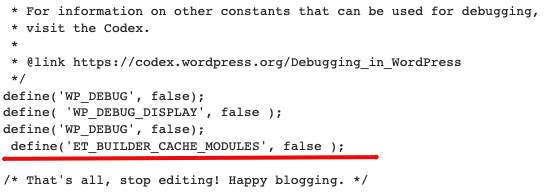
However, that still did not prevent files from being written to et-cache.
The answer they eventually gave after checking the issue against known bugs was:
…our developers are currently working on a solution to fix this. The slow loading script seems to be happening as Divi attempts to recursively hunt down cached files on Pantheon. Unfortunately, there is no ETA on a solution that I can provide at this time. Though I can assure you that issues are addressed as quickly as possible based on our development team’s current workload and the severity of the issue when compared to the severity of other open issues.
Elegant Themes Support
The Solution for Divi Visual Builder Slowness When Saving
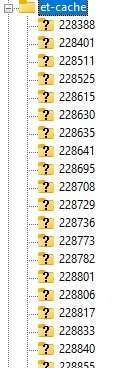
The problem causing Divi Visual Builder slowness was a bug in not being able to efficiently parse a growing amount of files and directories within the /wp-content/et-cache directory on the server. Until a permanent fix comes along, periodically deleting the /wp-content/et-cache directory, or just the items within it, makes the Visual Builder save faster. As you continue editing and saving your pages in Visual Builder, clicking the “Save” button will progressively take longer and longer to complete. That’s because Divi continuously generates new files and folders in /wp-content/et-cache. So you’ll have to keep deleting them whenever save performance suffers.
Note that on Pantheon-hosted sites, with its more secure segregated file system for uploading media and allowing file write operations on live sites, you’ll need to create a symbolic link in the /code/wp-content/ directory pointing to /files/et-cache. I’ve documented that solution in How to Fix Divi 4.0.6 Visual Builder Problems on Pantheon.io Hosting.
Is There a Permanent Fix for Divi Visual Builder Slowness?
One possible longer-term fix would be to write a PHP script that is triggered periodically by wp-cron. That script could detect whether there are files in /wp-content/et-cache (as there almost always are) and then delete them. Or, the script could simply delete /wp-content/et-cache altogether. It will be regenerated by Divi the next time the Visual Builder loads. This is not an ideal solution, however, because it creates one more instance of technical debt that might not reliably follow the site if it is moved, or that might create other unintended consequences.
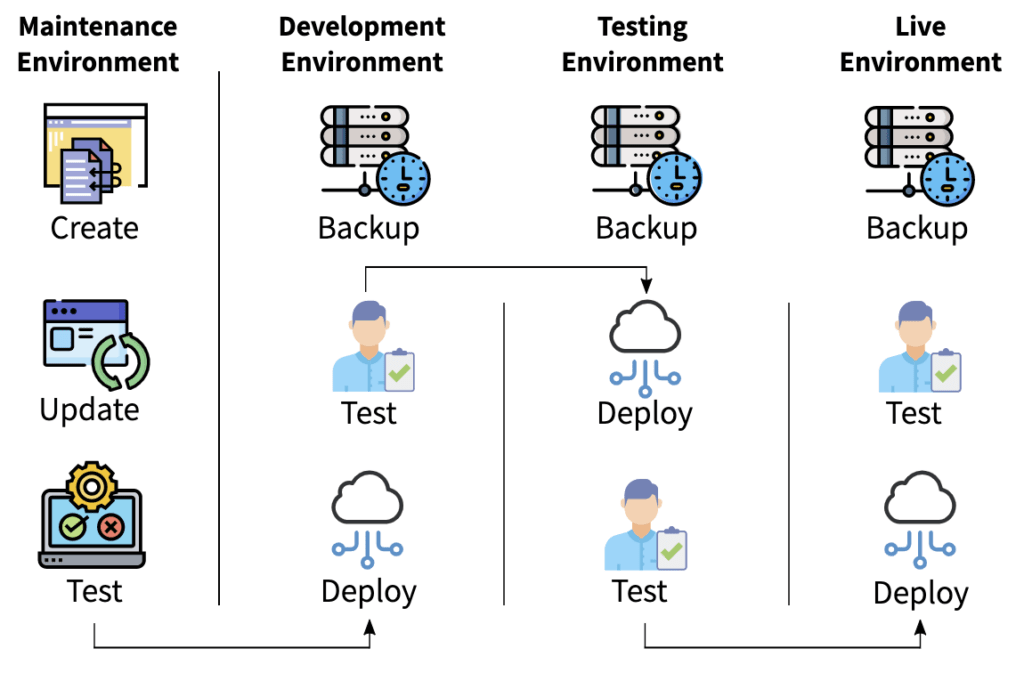
Gone are the days of clicking “Update” and hoping for the best. Let Webidextrous manage your maintenance. We’ll give you back your time and peace of mind.
Conclusion
The Divi Visual Builder slowness you’ve been experiencing is a known issue that Elegant Themes is working on, but with no estimated release date. It is a symptom of the /wp-content/et-cache directory accumulating too many files over successive “Save” operations. The usual tweaks to Theme Options settings in Divi do not fix the issue, nor did adding directives to wp-config.php. For now, only the operation of deleting the /wp-content/et-cache directory, or the files within the directory, will temporarily solve this issue. You will need to repeat this operation as needed or as part of some automated scripting if you want to create a longer-term solution. But be aware of technical debt and other unforeseeable issues this might create.
Related Divi Performance Tutorials
6 Steps to a Divi Contact Form with Convenient Populated Country and Time Zone Drop Down Lists
Divi Layouts in Gutenberg Are Great! Until…
How to Fix Divi 4.0.6 Visual Builder Problems on Pantheon.io Hosting


the issue remains
Hi Dr. Hasan. I’d love to help you with this. Please schedule time on my calendar at https://calendly.com/webidextrous and I’ll help you troubleshoot it. I want to help you and make the article as accurate as possible.