Let’s talk about an increasingly popular plugin called WP Rocket.
As Google turns up the heat on poorly-performing websites, the pressure to continuously improve your website’s ability to load quickly both on desktop and mobile browsers has never been greater. And with the emphasis on the new and still mysterious Google Core Web Vitals method of measuring site performance, you’re likely looking for tools to make this transition easier and quicker.
On WordPress sites, that often means installing (another) plugin to manage the complex dance of HTML, CSS, Javascript, downloadable fonts, and image optimization to keep a site fast, cached, and ready to rumble. In the past, we’ve used several different types of plugins. Most were very, very complicated beasts that required a lot of insider knowledge to configure them correctly.
The WP Rocket Plugin
WP Rocket is a plugin that many WordPress website owners find indispensable in keeping their site fast to load for better Google PageSpeed scores. With WP Rocket, you can cache frequently accessed but infrequently updated pages and posts for faster access, reduce the size of (“minify”) HTML, CSS, and Javascript files, and optimize other areas of low performance.
We really, really like their attention to the user experience in designing a simpler, yet powerful user interface to manage the truly dizzying array of decisions one has to make when performance tuning a website.
Here’s a screenshot of the plugin’s dashboard in WordPress.
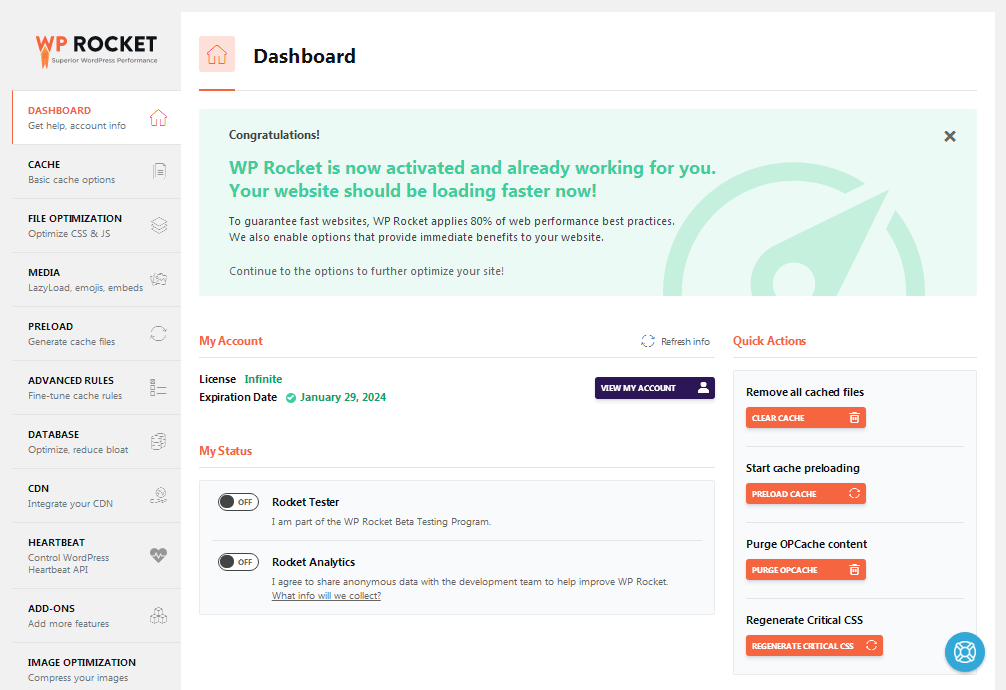
WP Rocket 3.7
WP Rocket 3.7 was announced today and, when released, will include the following features:
1. Delay of JavaScript Execution: They apply to JavaScript files the latest lazy-loading technology (loading files only when the user visiting a page needs them). By enabling this option and specifying keywords of files to delay, the plugin will search for those keywords, analyze and recognize scripts safe to delay. The result? A reduction in loading time and a huge performance gain, also in the mobile PageSpeed score!
2. Preload Links: This new feature improves perceived performance; in other words, how fast a user thinks your website is. How does it work? WP Rocket 3.7 uses an early prefetch strategy to detect and preload the URLs a user is about to visit. As a result, the user will perceive pages linked by those URLs as loading instantly!
3. Improving Core Web Vitals: Version 3.7 is making good progress in meeting these new standards. An example? Automatically adding font-display:swap to CSS files containing a font-face, WP Rocket instructs the browser to use a system font while the custom font is being downloaded. Once the download is complete, the system font is replaced with the custom font. In this way, they improve rendering time and user experience, also avoiding the dreaded “flash of invisible text”.
4. Interface as clear as possible: Following WP Rocket’s motto “Decisions, not options” they’ve removed two features from the user interface: Google Fonts Optimization (from now on, enabled by default) and HTML Minification.
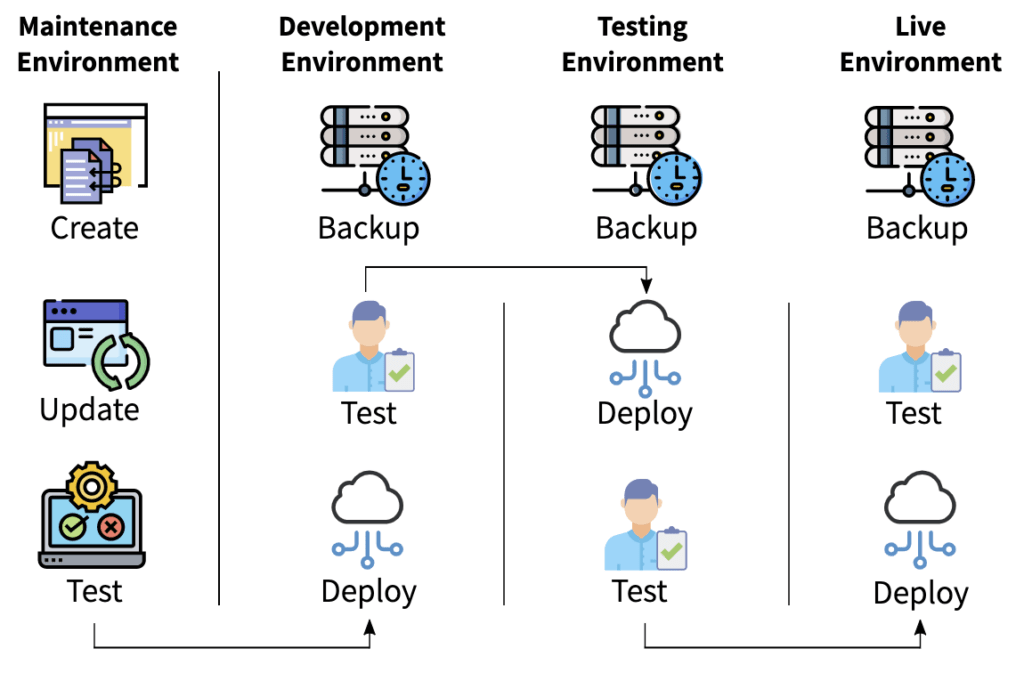
Gone are the days of clicking “Update” and hoping for the best. Let Webidextrous manage your maintenance. We’ll give you back your time and peace of mind.
Caching
WP Rocket has powerful caching options that include caching for mobile devices, caching for logged-in WordPress users, and caching lifespan.
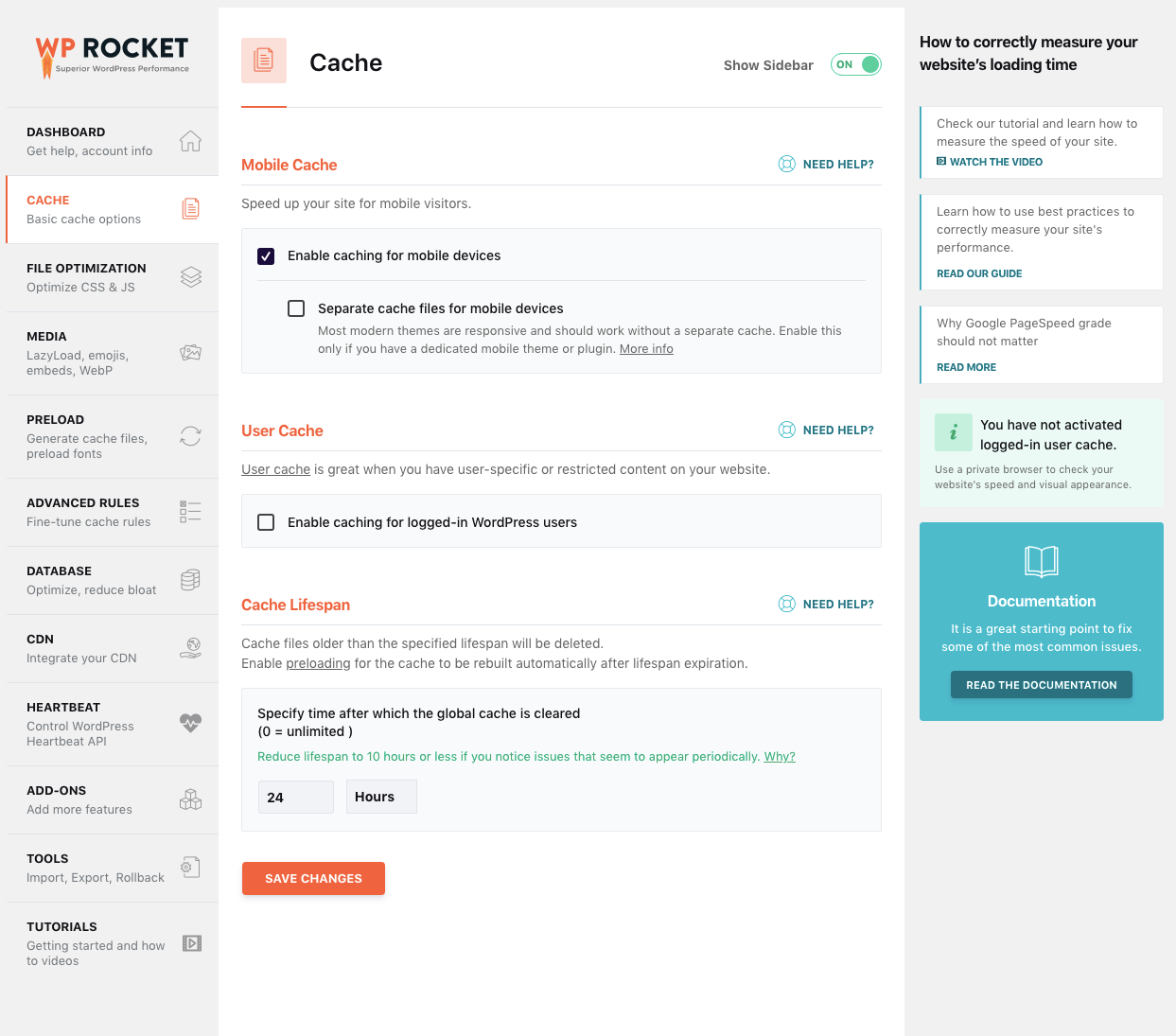
File Optimization
The file optimization settings are quite flexible as well. You can minify CSS files, combine them into a single file to reduce HTTP requests (only if your site doesn’t use HTTP/2), exclude CSS files, and optimize CSS delivery.
For JavaScript files, you can remove jQuery Migrate to improve load time, minify JavaScript files, and combine JavaScript files (again, only if using HTTP/1). If you want to defer your JavaScript, there’s an option to do so. But in some cases it can mess with your jQuery, so there’s also a recommended “Safe Mode” for that. And you can further improve things by delaying JavaScript execution until the user is ready to interact (i.e. scrolling and clicking).
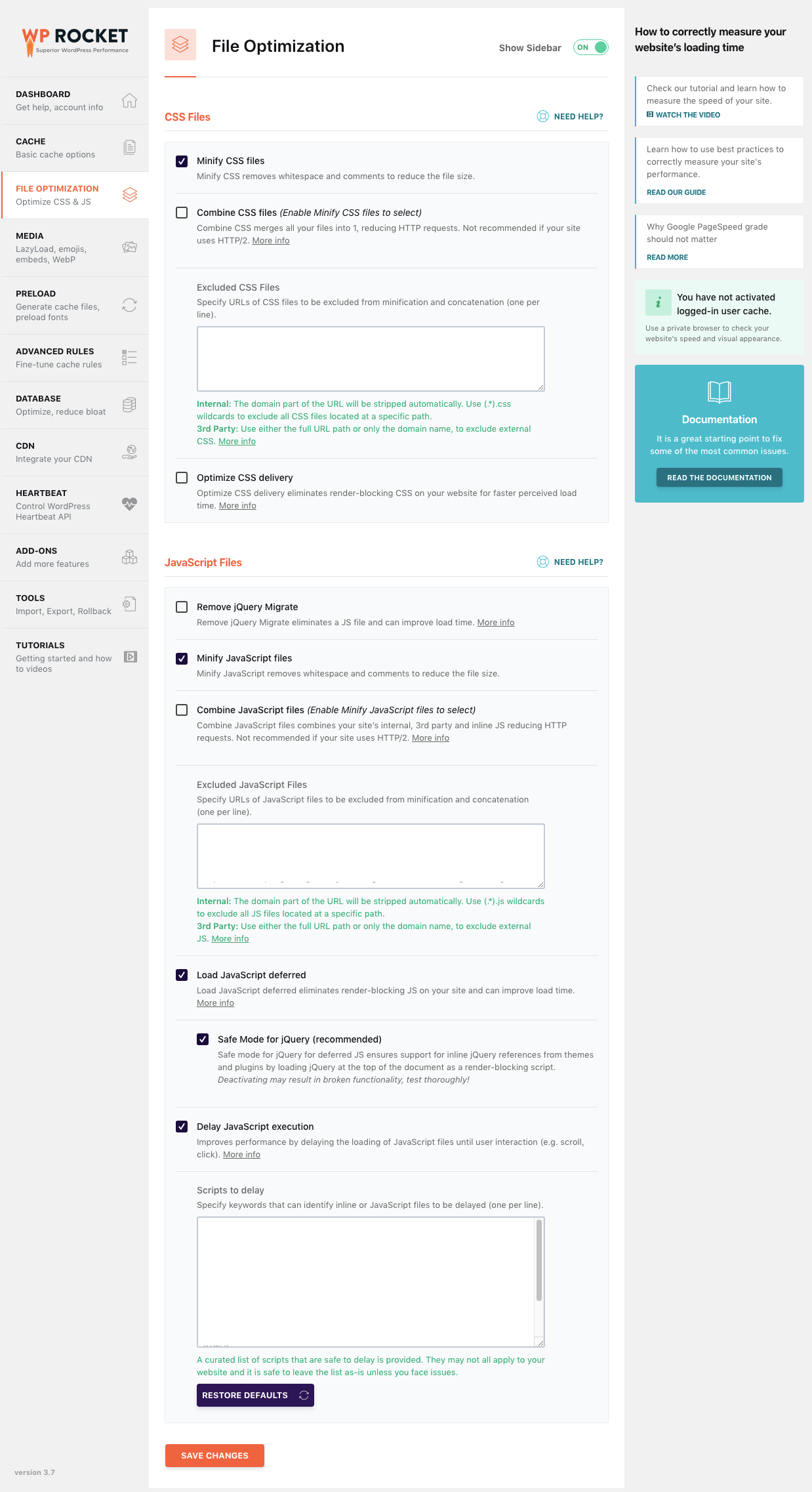
Add-Ons
A gem of a feature is the Add-Ons, which allow you to turn on browser caching for Google Analytics. What this does is host Google scripts locally on your web server so that the pesky “Leverage browser caching” nag in the PageSpeed Insights recommendation will finally go away. You can do the same for Facebook Pixel as well.
If your server runs Varnish (Pantheon.io does), you can automatically purge the Varnish cache each time WP Rocket clears its cache so that content will always be fresh.
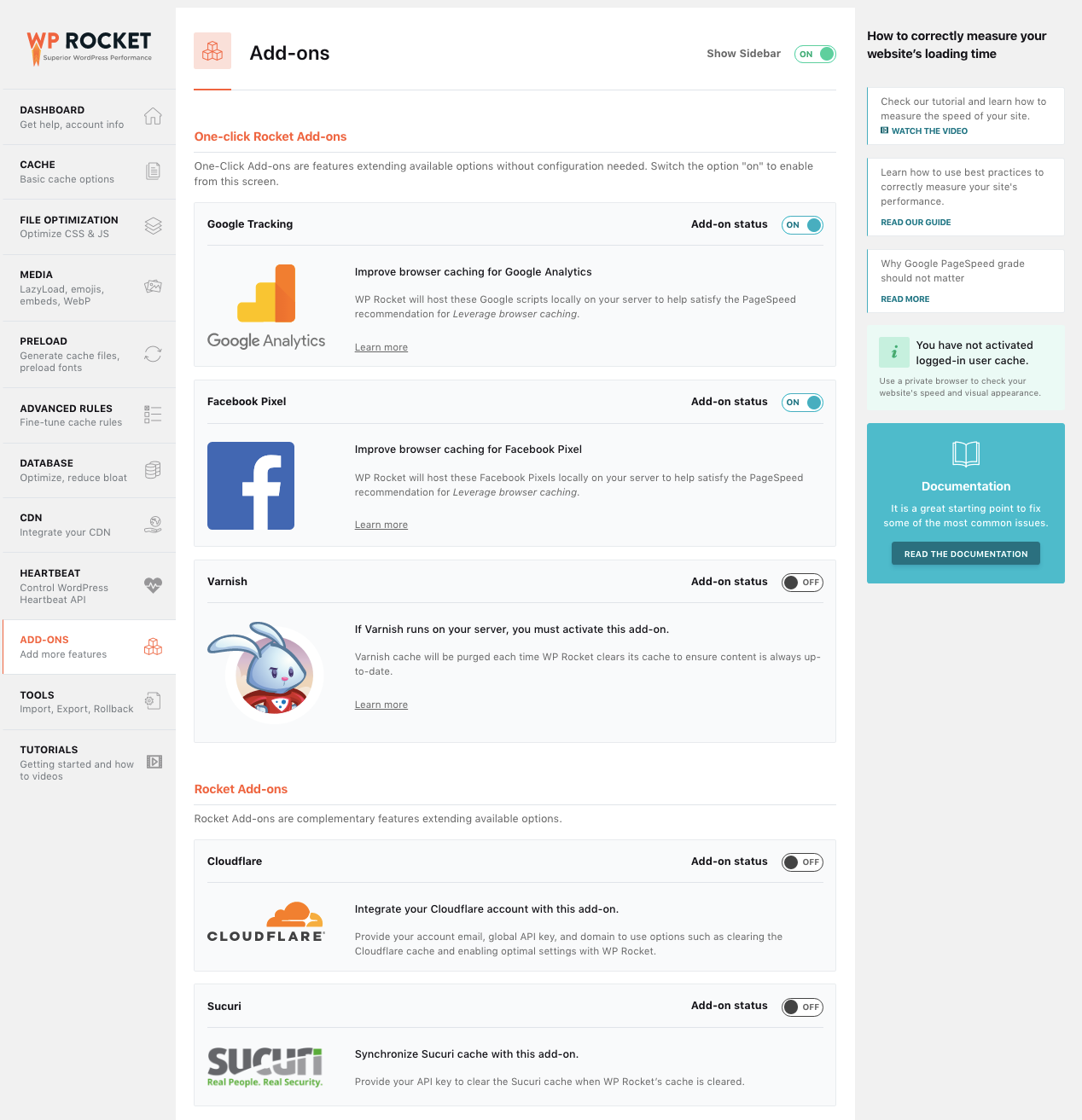
Cloudflare and Sucuri are also represented in the Add-Ons menu, enabling you to integrate Cloudflare’s settings with WP Rocket’s and to clear the Sucuri cache when WP Rocket’s is cleared.
The Varnish, Cloudflare, and Sucuri cache clearing is well worth the plugin price if you want to reduce the workload of clearing all the caches every time you make a change!
WP Rocket Results
Since we discovered and began using WP Rocket, we’ve found the results it gives to be superior to many other plugins we’ve tested. In basic GTMetrix tests, we found the PageSpeed score improved by between 10% and 20% over running the site without it. For many sites, that can be a significant gain in performance.
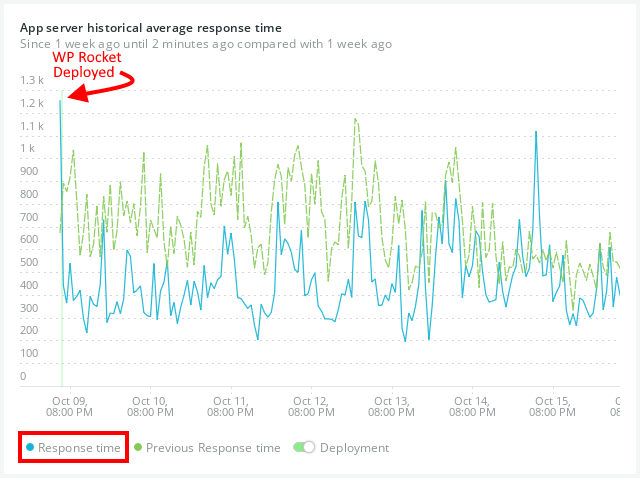
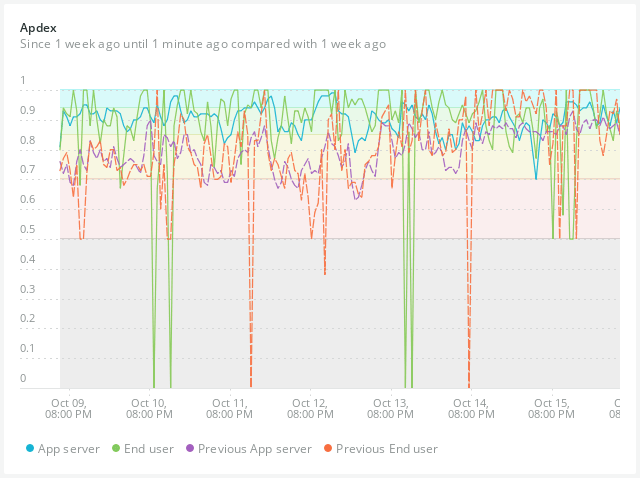
However, on our preferred hosting system, Pantheon.io, we found that not all of the plugin’s features are entirely necessary. They’re often quite redundant on Pantheon because most of the plugin’s caching features are already built into the Pantheon platform. Therefore, with Pantheon, we’ve typically only relied on WP Rocket for HTML, CSS, and Javascript minification, LazyLoad, and preload capabilities.
Download WP Rocket
Get started using WP Rocket today if you want to speed up your site’s PageSpeed performance and rank higher in search engine result pages (SERPs). Watch the video below to learn more.


0 Comments