People who are considering using a content management system (CMS) often look for WordPress advantages and disadvantages when shopping around. If you follow certain best practices, the advantages can outweigh the disadvantages by a large margin.
Quick Tips: How to Address Alleged WordPress Disadvantages
You can avoid most WordPress disadvantages if you:
- Choose a knowledgable WordPress developer or educate yourself on WordPress.
- Obtain high-quality hosting with automated backups and an included staging site or local machine development utility.
- Buy high-quality premium themes and plugins from prominent, highly-recommended vendors.
- Update often and use a staging site to test EVERY update BEFORE you commit the updates to the live site.
- Learn your site’s page builder, block editor, and theme customizer capabilities.
- Optimize your images and use CDNs, caching mechanisms, and mobile responsive best practices.
What are the advantages and disadvantages of WordPress? Well, that depends on who you ask. Many site owners love WordPress, and some developers love to hate it. But, ultimately, it’s not up to the developer. It’s up to what the client. What is the client willing to pay for the total cost of ownership and the business value they want?
WordPress Business Value
Stick with me through a quick review of website business value. I will show how any blog post focusing solely on WordPress disadvantages is wrong on a number of points.
WordPress is arguably one of the most popular CMSes, running up to 35% of websites in 2019. And, in 2021 the number of websites running WordPress rose to 42.4% of all websites!
That’s nothing to sneeze at. WordPress’s popularity totals are projected to grow for some time to come. Clearly, a significant number of people are choosing WordPress on purpose. They’re getting business value from it. That many website owners, many of them being developers themselves, have probably figured out how WordPress’s advantages outweigh disadvantages.
I often see developers and designers telling clients not to use WordPress because it’s “ugly” or “bloated”. They’re trying to persuade clients to commit to a dependency on their billable content update hours. It’s a way of keeping clients from having the ability to update their own websites.
In other words, WordPress’s greatest strength is the “purist’s” greatest weakness. Anti-Wordpress developers are not thinking far enough into the value and ROI proposition. Clients don’t just want websites. Clients want results that come from websites. They want the professional to spend more billable hours on getting the results than on updating content or adding features.
So, let’s begin debunking these WordPress myths, shall we?
1. WordPress Has Security Issues
MYTH: All plugins and themes are laden with poor coding and malware with no governing body to control them. Hackers find WordPress to be the easiest target, so that’s why they target it the most. And when search engines find bad code on your site, they’ll downrank you immediately. Therefore, you are putting your site at risk by running it on WordPress.
REALITY: It is true that there are plugins and themes that are problematic. It is not nearly the universal hellscape these anti-WordPress types claim.
WordPress’s popularity, more than anything else, is why hackers target it. Once-dominant Windows PCs used to suffer the most attacks from hackers until Apple and Android devices became more numerous. Now, all popular platforms are targets. WordPress is no different in that regard.
This is another place where WordPress’s advantages and disadvantages balance out. WordPress has an enormous open source community. Any vulnerabilities that do emerge are quickly found, flagged, and fixed. Just subscribe to the plugin’s support page in the repository. You’ll get informative updates from the forum threads. Good hosting companies will proactively inform you and give you options to update quickly.
Let’s say you know a particular plugin or theme is faulty. You can take it upon yourself to upgrade to a fixed version. If you like, swap it with any number of similarly popular replacements.
If a search engine flags your site for malware, simply removing the malware and reindexing your site is the fix.
The true remedy is to use secure hosting, like Pantheon.io, that locks down the live site as “read-only”. Sure, it’s a little less convenient. You can’t install new plugins willy-nilly on your live site (which you should never do). But, it does create an equal inconvenience to any hackers. Their “Trojan horse” code can no longer deface your home page.
So, add and test plugins and themes on a staging site. Again, Pantheon.io provides this workflow. Then deploy them to the live site. As with any site, good hosting and best practices in software deployment and testing cover the majority of WordPress’s “sins”.
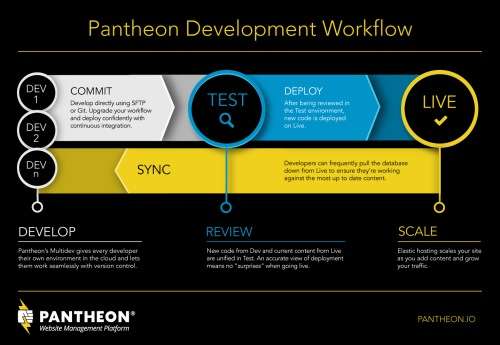
2. WordPress Updates Can Break Your Site
MYTH: WordPress automatically updates itself. Updates are good. But updates could break your site because plugins and themes might no longer be compatible with the WordPress core software. What if the person who created the plugin or theme is no longer around? Your site will need to be entirely rebuilt.
REALITY: Ok, this is a lot to unpack, so we’ll break it down into pieces.
WordPress Automatic Updates
WordPress doesn’t automatically update itself by default. You could say that this is among WordPress disadvantages in that not updating exposes site owners to security risks. Automattic did release a feature for autoupdates of core and plugin files, but it is disabled until you enable it.
Some hosting companies do update your site to either a minor version or to the major version as well. But that’s almost always a setting you can turn off or on. You can control which type of version to allow to update. (If your hosting doesn’t let you control this, do you really want that host?)
Proper Updating and Testing
Yes, updates are good. You should update WordPress core and any plugins as soon as possible. But, you should also test your site each time you update a single plugin or theme. Testing all changes is just a good software deployment practice for any website. That’s true regardless of whether it runs WordPress or is just plain HTML. Never assume that any change to your site is going to be problem-free. Verify all assumptions.
What To Do If Authors Abandon WordPress Plugins and Themes
If the author of a plugin or theme ever becomes unresponsive, you still have options. There are plenty of PHP developers you can turn to for assistance. The community “free help” level is a good place to start (please be courteous to them). You can also hire contractors like Codeable.io to make fixes.
But the problem of plugin and theme abandonment is best solved by choosing well-established, highly-used plugins and themes. Hedge against abandonment by using a very popular theme builder or page builder. Oxygen, Elementor, Beaver Builder, and Divi are not going away anytime soon. In the highly unlikely event that their original authors abandon them, there is still the 100% non-proprietary Gnu Public License. The WordPress community can, and most certainly will, “fork” the original and pick up where the author left off. I’ve seen some plugins and themes actually benefit from abandonment and new authorship.
3. WordPress Needs Constant Maintenance
MYTH: Updates, compatibility issues, and security flaws are ongoing and expensive WordPress disadvantages. Hand-coded websites will probably never need maintenance.
REALITY: This is a common trope with developers who want to keep sharing misinformation about WordPress. It helps avoid conversations about WordPress with clients who want it for their sites. They don’t want to learn WordPress and adapt to new market realities. So, they pretend its maintenance problems are worse than they actually are. Or that their solution will never or rarely need maintenance.
The truth is that WordPress is an advanced content management system. It serves the needs of many users with different skills. It is not going to be the same thing as a hand-coded “pure stack” PHP/MySQL/HTML5/CSS/Javascript website.
It’s true that it will have more maintenance tasks. But it’s simply not true that a hand-coded site hardly ever needs maintenance. Your feature requirements will change. PHP versions and capabilities will change. Databases will change. HTML will change. CSS will change. Javascript will change. Changes always require some degree of maintenance. Coders can make mistakes. They can lack enough foresight as to future use cases. They can be just plain lazy, leading to other maintenance problems down the road as the site grows.
And it’s not true that WordPress is just a big maintenance headache. It’s not. Make careful and wise hosting, plugin, and theme choices. Stay on top of and test all updates. Do this and your site can run problem-free for most if not all of its lifecycle.
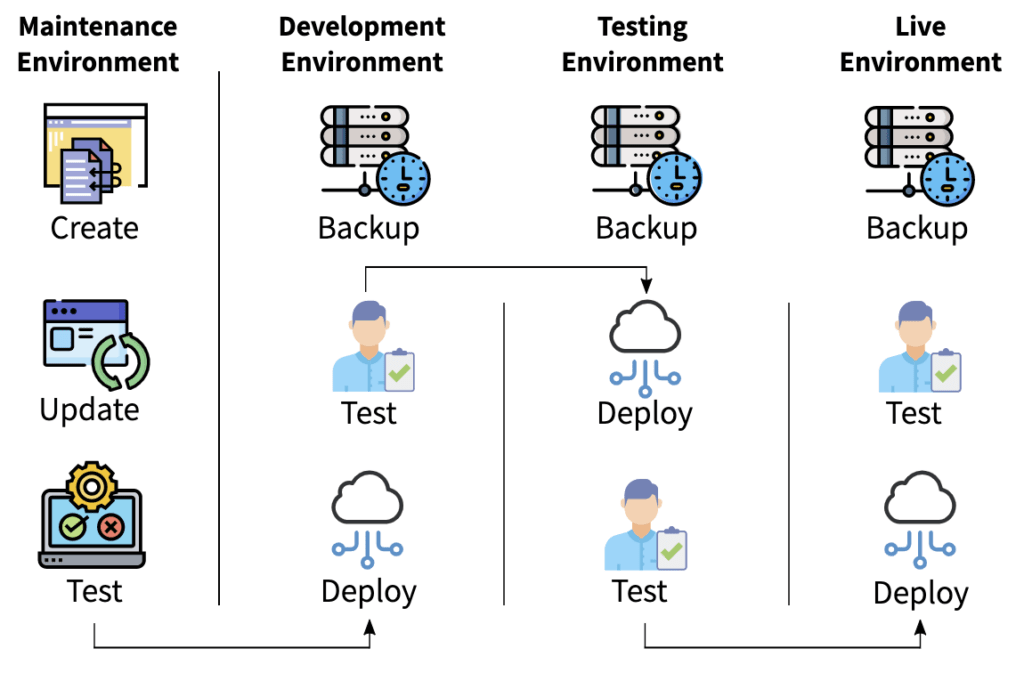
Gone are the days of clicking “Update” and hoping for the best. Let Webidextrous manage your maintenance. We’ll give you back your time and peace of mind.
4. WordPress Slows Down Websites
MYTH: WordPress sites are greatly slowed down because of their use of plugins. Plugins always add bloat. The more plugins you add the more bloat you’ll get and the slower your site will load. If your site takes too long to load, then Google will penalize you.
REALITY: Google will penalize your site for being slow, but this is not all due to WordPress plugins.
WordPress is a dynamic content management system with lots of site management features. It can be fast, but obviously not as fast as a static HTML site with no site management features.
A slow WordPress site is primarily due to bad hosting and poor optimization on the part of a designer.
Site Slowness Due To Hosting
Bad hosting is straightforward to replace. Just migrate your site to a better host. Reputable hosting companies will pair your site with the right-sized server resources. They will often migrate and even optimize your site for free. They’ll have fast, secure servers with caching and redundancy.
Image Optimization Improves Site Speed
You need to hold accountable any designer who just uploads the high-resolution images.
Every image, regardless of whether it’s WordPress or hand-coded, needs to be reduced in file size. With any pure HTML/CSS/JS site, your designer should resize it to the exact smartphone, tablet, and desktop device sizes. That’s called “optimization” and “mobile responsiveness”. The practice has been around for more than a decade, so there’s no excuse for your designer to do otherwise.
Fortunately, WordPress does a lot of the individualized sizing for responsiveness for you. WordPress automatically inserts a special attribute in the HTML tag that displays an image. The browser refers to that attribute to select the image size that best matches the content viewing area (viewport) of the browser. So, mobile images are scaled in dimensions and file size for mobile devices. Tablet images are scaled for tablets. And desktop images are scaled for desktop.
Increase Site Speed by Troubleshooting Plugins
Plugins do add overhead, but not always to the degree this myth states. If a site has 20 plugins, not all plugins are running constantly. Most of them sit idle until a specific piece of their code is called upon. Then they’ll do their thing and then go quiet again. Others that have scheduled tasks to perform can be adjusted to run those tasks less often. If your site has high traffic volume then, yes, your plugins can effectively be “always-on”.
High or low volume sites can load faster using a Content Delivery Network (CDN). A CDN will locate a copy of your site geographically closer to visitors. Also, use a caching mechanism like Redis (database) and Varnish (everything else), or a WordPress caching plugin like WP Rocket.
If your WordPress site is still slow, follow this helpful WordPress speed optimization guide.
5. WordPress Is Bad for Search Engine Optimization
MYTH: WordPress sites are coded in a way that makes them unfriendly to search engines. The PHP code on the back-end is directly responsible for this problem. WordPress coding is a proprietary, complicated mess, further confusing search engines.
REALITY: First of all, WordPress is well-known for being a top choice for SEO right out of the gate. So this myth is just…weird.
Second, PHP code itself is not a deterrent to search engine crawlers. They never see PHP code. They only see the resulting HTML that the PHP code is generating. It can be true that a WordPress theme’s PHP is generating poor quality HTML code. Simply move to a better theme (or do your homework and don’t choose a bad theme, to begin with).
Advanced, well-supported themes from prominent theme vendors are built to please most search engines. They also provide methods of adjusting your theme’s SEO output to fine-tune your SEO. It’s a primary, high-priority feature that most website owners demand, so these vendors provide that as a top feature. Choose from among the best premium themes and you won’t go wrong with search engines.
Besides the theme, most sites run some kind of SEO plugin that provides even further fine-grained controls to improve SEO. As always, do a little research now to avoid big problems later.
Oh, and WordPress code is not proprietary. It’s licensed under the Gnu Public License, which means all code must be released into the public domain. Everyone can make any change they want to WordPress code. They’re obligated to then release that new code to the public domain under the GPL. WordPress plugins and themes are governed by the GPL.
6. WordPress is Hard to Use
MYTH: One of the WordPress disadvantages is that it’s hard for users to update. Also, one little mistake will ruin your entire site. You have to know how to code HTML and CSS to keep a WordPress site running.
REALITY: Um…what? I honestly can’t tell you what developers are trying to get at with this criticism. They use this to try to scare clients away from WordPress. Then they can lock the client into an endless cycle of charging for manually-intensive updates to content.
The whole point of WordPress is to make site content updates simpler than learning how to code HTML and CSS. WordPress structures things to separate content from presentation and from data or business rules. Sure, any developer worth their salt is going to do a similar separation with a custom site. Maybe they’ll even build you a customization and content updating tool. But you’re still locked into that particular developer’s proprietary code.
Any advanced functionality you want in a custom-coded site will cost you. Custom development costs many multiples more than simply buying and installing a ready-made, supported plugin in WordPress.
With WordPress, you’re not locked into a relationship with any particular developer or their code. You have both a theme customizer and an advanced editor. You can build a page or post using all sorts of “blocks”.
Click blocks to add columns, drop in images and videos, insert headings, bold, italics, underline, tables, horizontal separators, etc. You can download custom blocks or hire a developer to build a quick custom block. If you’re adventurous, use the Advanced Custom Fields plugin. ACF can be adapted with open source code already available to create a page builder for your WordPress theme.
7. WordPress Designs Are All The Same
MYTH: Only developers have the ability to customize a WordPress theme. Otherwise, you’re stuck with the same theme look-and-feel as all the other sites that use the theme. Many WordPress themes are attractive, sleek, and uncluttered. But if they all look the same, how do you differentiate your site from others?
REALITY: We who love WordPress will gladly accept the compliment that WordPress themes are attractive, sleek, and uncluttered. The rest of that series of statements is 100% incorrect. Good quality WordPress themes, especially the premium ones, provide access to a customizer tool.
The customizer lets you change many things about the look of your site. You can change color, fonts, layouts, widths, images, and dozens of other “global” settings. You can achieve a nearly infinite variety of custom designs for any theme. Whatever is not changeable soon will be if enough users request it. And they usually will.
In fact, the whole premise of this mythical claim is suspect. Since 1993, when websites first made baby steps into the collective consciousness, websites have evolved toward specific “design patterns“. Through a sort of digital natural selection, design patterns are proven to be the best ways of designing usable sites. Collectively, WordPress themes embody the vast majority of the best design patterns.
Some designers like to buck usability trends and show off their sometimes avant-garde artistic skills to clients. But what often happens is that they only produce a pretentious, lukewarm bowl of usability mush. Visitors find these sites hard to navigate or understand. These “unique” designs are equally difficult to maintain. Their code relies on piles of super-complex, irregular CSS and HTML “tricks” to achieve their eye-popping effects. Lack of support by a browser vendor can send these designs crashing down like a house of cards.
My advice is to only go with a developer who sticks with tried-and-true but beautified user interface elements. Your visitors will thank you and your bounce rate will decrease.
Summary of WordPress Advantages and Disadvantages
When comparing WordPress advantages and disadvantages, don’t focus only on the scare stories. WordPress is popular for a reason: because it works well and adds value. The developers who complain aren’t willing to have honest conversations about real business value.
Regardless of what it’s running on, operate your website based on well-established best practices in software development. Use development operations (DevOps) and web operations (WebOps) principles to avoid a ton of problems.
Like a car, WordPress is just a vehicle to get you where you’re going. There are good drivers and there are bad drivers, good mechanics, and bad mechanics. Be a good driver, choose a good mechanic, and you’ll avoid accidents and get to your destination.

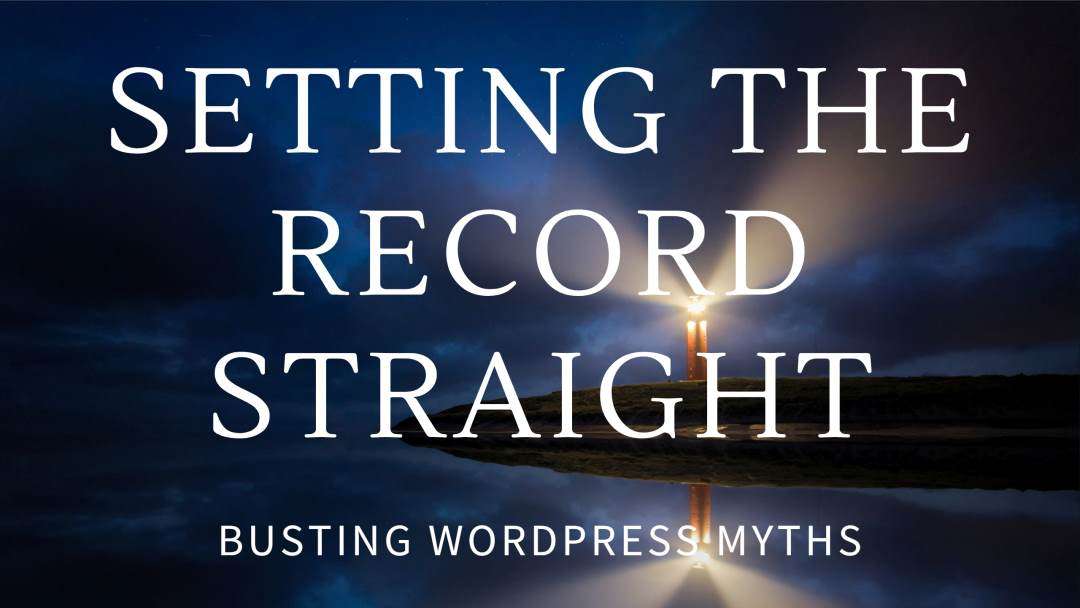
0 Comments