You can’t ignore your website as a business owner. Choosing the right web hosting solution can make or break your online presence. From small blogs to enterprise-level applications, the hosting environment you choose will significantly impact website performance, security, and user experience. As you consider a move away from shared hosting, Virtual Private Server (VPS) hosting cannot be ignored as a versatile and powerful choice. This in-depth MegaGuide will navigate you through every facet of VPS hosting, from its foundational principles to the process of setting up your own VPS environment. By the end of this guide, you’ll grasp the main concepts of VPS hosting. You’ll also be empowered to establish a hosting solution that perfectly aligns with your needs.
Note: This is not an affiliate post. None of the links to VPS hosting companies below will lead to any affiliate revenue for Webidextrous. This is purely an informative guide to help you make the best decisions for VPS hosting.
Simplified: What is VPS Hosting and How Does It Work?

Photo by vision webagency on Unsplash
Websites can be confusing enough without thinking at all about hosting. That’s why many people choose shared hosting. It’s the simplest, but also the least powerful form of web hosting. VPS can be confusing if you’re used to traditional shared hosting.
A real-world comparison is helpful in understanding the differences between shared and VPS hosting.
Shared hosting is like living in an apartment building and sharing all the infrastructure. If the plumbing or electricity goes down, everyone is without running water or power.
VPS hosting is like an apartment building where, as before, you have your own private unit while sharing the same building with others. However, in VPS hosting, each “virtual server” gets its own dedicated resources, like disk space (storage closets), memory (plumbing), and processing power (electricity).
VPS hosting is like having your own mini-computer inside a larger one. Also, the walls between these virtual servers are strong, ensuring that what you do in your “apartment” doesn’t affect your neighbors. And, what happens in your neighbors’ “apartments” doesn’t affect you. This separation boosts performance, security, and control for everyone involved.
What are the advantages associated with VPS hosting?
VPS hosting supplies a range of advantages that cater to unique website and application needs. Understanding these benefits is essential to make an informed decision when considering VPS hosting:
1. Enhanced Performance: VPS hosting delivers superior performance compared to shared hosting. With dedicated resources allocated to your server, your website’s performance remains stable even during periods of high traffic. This translates to faster loading times, seamless user experiences, and the ability to handle complex applications without slowdowns.
2. Scalability and Resource Flexibility: The scalability of VPS hosting empowers your website to grow as your needs evolve. With the option to easily adjust resources such as RAM, CPU cores, and storage, you can accommodate increased traffic without major disruptions. This scalability ensures that your website remains responsive and performs optimally under varying conditions.
3. Dedicated Resources: Unlike shared hosting, where resources are shared among multiple websites, VPS hosting provides dedicated resources. This means that the allocated RAM, CPU, and storage are exclusively available to your website. This dedicated nature guarantees consistent performance and eliminates the risk of other websites affecting your server’s performance.
4. Increased Control and Customization: VPS hosting grants you extensive control over your server environment. You have the freedom to install and configure software, optimize server settings, and tailor security measures according to your website’s specific needs. This level of customization empowers you to create a hosting environment that aligns perfectly with your requirements.
5. Isolation and Security: The isolation inherent in VPS hosting ensures that your server operates independently from others on the same physical server. This isolation translates to improved security, as actions taken by other users on neighboring servers have no impact on your server’s performance or security. You have full control over security configurations, allowing you to implement measures to safeguard your data.
6. Root Access and Administrative Privileges: VPS hosting provides root access, which grants you administrative privileges to the server’s operating system. This level of access enables you to make system-level changes, install specialized software, and manage server configurations directly. Root access is crucial for advanced users who require precise control over server operations.
7. Better Reliability and Uptime: With dedicated resources and isolated server environments, VPS hosting offers improved reliability and uptime compared to shared hosting. You’re less susceptible to the performance fluctuations caused by neighboring websites. Reputable VPS providers often ensure high uptime percentages, enhancing your website’s accessibility and availability.
8. Suitable for Mid-Sized Businesses and Complex Applications: VPS hosting serves as an ideal middle ground for businesses that have outgrown shared hosting but aren’t ready for the full commitment of a dedicated server. It accommodates websites with moderate traffic, e-commerce platforms, and applications that require more resources and control than shared hosting can provide.
9. Value for Cost: While VPS hosting carries a higher cost than shared hosting, the investment is justified by the benefits it offers. The enhanced performance, customization options, and dedicated resources provide substantial value for the price paid. VPS hosting strikes a balance between performance and cost-effectiveness.
What are the disadvantages associated with VPS hosting?
While VPS hosting offers a lot of benefits, it’s crucial to recognize the potential downsides:
1. Technical Complexity: You may need to hire an expert, either full-time or on a contract basis. Engaging with VPS hosting demands a certain degree of technical proficiency. From overseeing server administration tasks to implementing essential software updates, a baseline level of familiarity with server management is essential. For those who are new to the world of server management, the learning curve can be steep, requiring time and effort to grasp the intricacies of maintaining a VPS environment.
2. Cost Considerations: Be sure the money you’ll spend on a VPS is supported by your ability to earn revenue from the site. The financial investment associated with VPS hosting is notably higher when compared to the more budget-friendly shared hosting. This increase in cost is justified by the enhanced resources and elevated control that VPS hosting offers. While the benefits are clear, it’s essential to weigh the potential expense against the performance gains and administrative control that VPS hosting brings. Careful consideration of your website’s needs and growth potential is imperative to determine whether the increased cost aligns with your budget.
3. Management Responsibilities: Unlike shared hosting, where server management is primarily handled by the hosting provider, VPS hosting places a significant portion of management responsibilities in your hands. From configuring security measures to optimizing server performance, you’ll need to take an active role in monitoring and maintaining your VPS environment. This added control comes with the trade-off of increased management tasks and potential complexities.
4. Performance Limitations: There are some limits to what a VPS can do. In scenarios where websites experience sudden spikes in traffic, the allocated resources might be stretched thin, leading to potential performance bottlenecks. It’s important to choose a VPS plan that aligns with your projected traffic and resource demands to mitigate such limitations.
5. Technical Support Variation: The quality and level of technical support provided by VPS hosting providers can vary. Unlike shared hosting, where providers often offer extensive support, VPS hosting might involve a more self-reliant approach. While some providers offer comprehensive support, others might provide more limited assistance, expecting users to handle a significant portion of troubleshooting and problem-solving.
6. Security Responsibility: Alongside increased control comes the responsibility of maintaining security measures. With VPS hosting, you’re tasked with configuring firewalls, implementing security patches, and safeguarding against potential vulnerabilities. While this empowers you to tailor security measures to your needs, it also places the onus on you to stay updated on the latest security practices and potential threats.
7. Potential Server Downtime: VPS hosting environments can experience downtime, whether due to maintenance, technical issues, or unforeseen circumstances. While reputable providers strive to minimize downtime, it’s important to factor in the potential for disruptions when considering VPS hosting for mission-critical applications.
Do You Really Need VPS Hosting?
Evaluating VPS hosting as the ideal solution for your website hinges on a thorough assessment of your site’s individual requirements. Let’s explore the factors that can guide your decision:
1. Traffic Volume: Consider your website’s traffic volume as a primary determinant. If your website experiences moderate to high levels of traffic, VPS hosting can be a game-changer. The dedicated resources of a VPS ensure that your website maintains consistent performance, even during peak traffic periods. This translates to faster loading times, reduced page abandonment rates, and an overall smoother user experience.
2. Resource-Intensive Applications: If your website hosts resource-intensive applications or e-commerce platforms, VPS hosting offers a significant advantage. The dedicated resources, including RAM and CPU cores, empower your website to handle complex processes without slowdowns. Whether it’s handling transactions, managing databases, or supporting intricate functionalities, VPS hosting ensures that your applications perform optimally.
3. Scalability Requirements: Factor in your website’s scalability needs when contemplating VPS hosting. As your website grows, so do its demands. VPS hosting’s scalability comes into play here, allowing you to seamlessly expand resources as your website’s traffic and requirements increase. This flexibility ensures that you’re always equipped to handle growing user numbers and evolving functionalities.
4. Customization and Control: Assess the level of customization and control you require over your hosting environment. VPS hosting provides extensive control, enabling you to tailor server settings, install specific software, and implement security measures according to your needs. If your website demands a unique configuration or specific software not supported by shared hosting, VPS hosting provides the flexibility you need.
5. Budget Considerations: Reflect on your budget and how it aligns with your website’s needs. While VPS hosting offers enhanced performance and control, it comes at a higher cost compared to shared hosting. Evaluate whether the benefits, such as improved performance and dedicated resources, justify the increased expense for your specific goals.
6. Technical Proficiency: Take into account your level of technical proficiency and comfort with server management tasks. While VPS hosting provides greater control, it also requires a certain degree of technical expertise. If you’re new to server management, be prepared to invest time in learning the ropes or consider managed VPS options offered by some providers.
7. Website’s Growth Trajectory: Think about your website’s growth trajectory and future plans. If you anticipate significant growth in terms of traffic, applications, or functionalities, VPS hosting’s scalability positions you for a seamless transition. It ensures that your hosting solution can evolve alongside your website’s demands.
How much does it generally cost to host a VPS server?
The financial aspect of VPS hosting hinges on several factors, including the chosen provider, the level of resources, and any additional features. While VPS hosting carries a higher cost than shared hosting, the investment is substantiated by the dedicated resources and heightened performance it offers. On average, VPS hosting plans span a range of $20 to $80 per month.
1. Assess Your Resource Needs: Determine the specific resources your website requires. Analyze factors like expected traffic, storage needs, and CPU usage. Avoid the temptation to opt for excessive resources, as paying for more than you need can lead to unnecessary costs. Conversely, underestimating your resource needs might result in inadequate performance. Match your resources to your actual usage to optimize costs.
2. Evaluate Additional Features: Consider any add-ons or extra features offered by VPS hosting providers. While some features can enhance your website’s functionality and security, not all may be necessary for your specific goals. Carefully assess whether the additional features align with your needs and justify their cost. Avoid being enticed by unnecessary add-ons that inflate your expenses.
3. Research VPS Providers: Explore different VPS hosting providers and their plans. Look for providers like Hostinger, Digital Ocean, Scala Hosting, and Liquid Web, which offer a range of plans catering to different budgets and requirements. Read reviews, compare resources, and evaluate customer feedback to determine the most cost-effective option without compromising quality.
4. Monitor Usage and Performance: Regularly monitor your VPS usage and website performance. If you find that you consistently have unused resources, consider downgrading to a more suitable plan. Conversely, if your website’s demands increase, be prepared to scale up your resources to maintain optimal performance. This proactive approach ensures that you’re paying for what you use, avoiding unnecessary costs.
5. Plan for Scalability: Anticipate future growth and scalability when choosing a VPS plan. While it’s essential to avoid overpaying for resources you don’t currently need, selecting a plan that allows for easy scalability ensures that you can accommodate increased traffic and demands without disrupting your website’s performance.
6. Regularly Review Costs: Periodically review your VPS hosting costs and needs. As your website evolves, your resource requirements may change. By keeping a watchful eye on your usage and performance, you can adjust your plan accordingly to align with your current needs and optimize costs.
How can one create a VPS server for free?
For those with reservations about committing financially, the prospect of free trial periods provided by select VPS providers presents a valuable opportunity. These trial periods offer a risk-free environment to experience the workings of a VPS and gauge its suitability for your specific requirements. During the trial phase, you gain access to a VPS equipped with limited resources, enabling you to evaluate performance and management features firsthand.
Be aware that a free VPS setup may be more trouble than it’s worth. VPS hosts that offer free trials are often not as reliable as ones that don’t. They’re trying really hard to get new customers “hooked” into their services. A captive customer is easier to get to upgrade.
Why? Well, moving a whole website is a time-consuming task. Going to another host simply for evaluation purposes may backfire in that if it doesn’t meet your needs, you’ll need to move it again to one that does. Before deciding to try a free VPS host plan, figure out whether it might be better to simply pick a lower-cost plan with a solid provider so as to just make the move one time.
A compromise would be to move a copy of your site to free VPS hosting, but temporarily host it under a different domain that you don’t plan to use for your mainstream business activities. That way, you can experiment and test and if it doesn’t work out, you can simply cancel the trial and delete the copy of the site.
Here are the typical activities you’ll engage in with free VPS hosting trials:
1. Selecting Providers with Free Trials: Begin by identifying VPS hosting providers that extend the offer of free trial periods or who offer money-back guarantees. Notable names like IONOS, Kamatera, and Scala Hosting often provide such opportunities for users to explore their VPS services without financial commitments.
2. Activating the Trial Period: Once you’ve chosen a provider, the process typically involves signing up for the free trial period. This usually means creating an account with the provider and providing basic information.
3. Exploring the VPS Environment: Upon activation, you’ll gain access to a VPS environment equipped with a predefined set of resources. While these resources might be limited compared to paid plans, they are sufficient for assessing the fundamental functionalities of the VPS.
4. Testing Performance: During the trial period, engage in activities that mimic your anticipated usage scenarios. For instance, if your website is an online store, simulate browsing, product searches, and transactions to gauge how the VPS handles these interactions. Observe loading times, responsiveness, and overall user experience.
5. Evaluating Management Features: Examine the management capabilities offered by the VPS provider. This includes understanding how to install applications, manage files, configure security settings, and scale resources. Assess the user interface and user-friendliness of the management tools.
6. Monitoring Reliability: Pay attention to the reliability and uptime of the trial VPS. While free trial environments might not guarantee the same level of stability as paid plans, consistent downtime or performance issues should be noted as potential concerns.
7. Assessing Support and Documentation: Evaluate the support resources provided by the hosting provider. This includes documentation, tutorials, and customer support channels. A robust support system indicates the provider’s commitment to assisting users during their VPS journey.
8. Making an Informed Decision: At the end of the trial period, armed with firsthand experience, insights into performance, and familiarity with management features, you’ll be better equipped to make an informed decision. You can assess whether the VPS aligns with your website’s needs and whether the provider’s services meet your expectations.
9. Transitioning to Paid Plans: If the trial period convinces you of the benefits of VPS hosting, you can transition to a paid plan that offers more resources and features. Keep in mind that the limitations of the trial environment might not accurately reflect the full potential of the provider’s offerings.
What is involved in VPS setup?
1. Choose a VPS Provider
Selecting the right VPS provider is like choosing a reliable travel companion for a journey. This partner will be your guide, ensuring a smooth and comfortable trip through the digital landscape. As you embark on this quest for the perfect hosting solution, you’ll encounter a range of contenders, each with its own set of offerings and promises.
Among the standout candidates are reputable names such as Hostinger VPS Hosting, Digital Ocean VPS Hosting, Scala Hosting VPS Hosting, and Liquid Web VPS Hosting. These providers are like well-established travel agencies, each with its own unique travel packages designed to meet various needs. Hostinger, for instance, offers a blend of affordability and performance, similar to a budget-friendly flight with a touch of luxury. On the other hand, Digital Ocean is like a tech-savvy tour guide, known for its user-friendly interfaces and developer-friendly tools.
However, much like you wouldn’t blindly book a trip without reading reviews or understanding the fine print, it’s essential to delve into the specifics of each provider. Here is a list of pros and cons for each provider:
Hostinger VPS Hosting
Pros
- Affordability: Hostinger is known for offering competitive pricing without compromising on performance. This makes it an attractive option for budget-conscious individuals or small businesses.
- User-Friendly Interface: Hostinger’s dashboard is intuitive and user-friendly, making it an excellent choice for those new to VPS hosting. The interface simplifies tasks like server management, application deployment, and domain setup.
- Scalability: Hostinger provides scalable plans, allowing you to start with the resources you need and upgrade as your website grows.
- Global Reach: With data centers in multiple locations, Hostinger offers improved loading speeds for visitors from various regions.
Cons
- Limited Customization: While Hostinger offers a balance between performance and affordability, some advanced users might find their customization options slightly limited compared to other providers.
- Support Limitations: While their customer support is generally responsive, some users have reported instances of delayed responses during peak times.
Digital Ocean VPS Hosting
Pros
- Developer-Focused: Digital Ocean is particularly popular among developers due to its straightforward interface and a wide range of pre-configured templates called “Droplets.”
- Scalability: The platform offers easy scalability, allowing users to resize their VPS instances as their website traffic increases.
- Community and Resources: Digital Ocean has a vibrant community and extensive documentation, making it an excellent choice for those who enjoy learning and troubleshooting with the help of a supportive community.
Cons
- Learning Curve: While Digital Ocean’s developer-centric approach is appealing to those with technical expertise, it might be slightly challenging for beginners to grasp all the features and options available.
- Managed Services: Digital Ocean primarily offers unmanaged VPS hosting, meaning users are responsible for most of the server management tasks.
Scala Hosting VPS Hosting
Pros
- Managed Services: Scala Hosting provides both managed and unmanaged VPS hosting options. Managed hosting offers a hassle-free experience with technical support handling various maintenance tasks.
- SPanel: Scala Hosting offers its own control panel, SPanel, which is tailored for user-friendliness and ease of use. It simplifies server management tasks and application deployment.
- Security Features: The provider emphasizes security, offering features like SShield Security, which monitors and protects against threats in real-time.
Cons
- Pricing: While Scala Hosting offers a range of features, some users might find their pricing slightly higher compared to other providers offering similar services.
- Customization: Some experienced users might find Scala’s managed environment limiting in terms of customization compared to unmanaged solutions.
Liquid Web VPS Hosting
Pros
- Managed Hosting: Liquid Web specializes in managed hosting, providing a high level of support and assistance with server management tasks.
- Performance: With a focus on high performance and uptime, Liquid Web’s hosting infrastructure is optimized for speed and reliability.
- Premium Support: The company is known for its exceptional customer support, providing 24/7 assistance to resolve technical issues promptly.
Cons
- Pricing: Liquid Web’s premium services come at a higher cost compared to other providers. This might not be the most budget-friendly option for individuals or small businesses.
- Complexity: While managed services are beneficial for those who prefer less hands-on management, some experienced users might find the managed environment restrictive in terms of customization and control.
Read 2023 Web Hosting Company Reviews for a helpful ranked and reviewed list of additional hosting providers, most of which offer some kind of VPS solution.
In the end, the choice between these providers boils down to your specific requirements, technical expertise, and budget. Each provider brings its own strengths to the table, catering to different audiences and hosting needs. Consider what matters most to you—whether it’s affordability, developer-friendliness, managed services, or customization—when making your decision.
2. Select an Operating System
After you’ve made the crucial decision of selecting a VPS provider, the next step takes you deeper into the realm of operating systems (OS). Think of the operating system as the language your VPS speaks—it’s the foundation upon which your digital presence is built. Among the array of options, three prominent Linux distributions stand out: Ubuntu, CentOS, and Debian. Much like choosing the right tool for a specific task, opting for the appropriate OS can significantly impact your website’s performance and functionality.
Ubuntu
Pros
- User-Friendly: Ubuntu is renowned for its user-friendly interface and intuitive installation process. If you’re new to VPS hosting, Ubuntu’s approachable nature can make the transition smoother.
- Wide Community Support: Ubuntu boasts a large and active community of users and developers. This translates to extensive documentation, tutorials, and forums that can assist you when troubleshooting or seeking advice.
- Regular Updates: Ubuntu follows a predictable release schedule, ensuring that you have access to the latest security patches and updates.
Cons
- Frequency of Releases: While regular updates are a benefit, some users might find Ubuntu’s frequent release cycle slightly challenging to keep up with, especially if they prefer a more stable environment.
- Resource Usage: While Ubuntu is user-friendly, it might consume slightly more system resources compared to other distributions, potentially affecting server performance.
CentOS
Pros
- Stability: CentOS is often lauded for its stability and long-term support. If you prioritize reliability and a consistent environment, CentOS might be your go-to choice.
- Security: CentOS’s commitment to stability extends to security as well. It receives timely security updates and patches to ensure a secure hosting environment.
- Enterprise-Grade: Many enterprises prefer CentOS due to its reputation as an enterprise-grade distribution, making it a solid choice for hosting critical applications.
Cons
- Slightly Dated Software: CentOS’s emphasis on stability sometimes means that software packages might not be the latest versions available. This might be a consideration for those who require cutting-edge features.
Debian
Pros
- Community-Driven: Debian is developed by a volunteer community, emphasizing principles like stability, security, and freedom. Its community-driven nature ensures that it’s focused on the users’ needs.
- Package Management: Debian’s package management system, APT (Advanced Package Tool), is highly efficient and streamlined, making software installation and updates straightforward.
- Wide Range of Software: Debian’s vast repositories offer an extensive selection of software packages, making it suitable for a wide variety of use cases.
Cons
- Less Frequent Updates: While Debian’s focus on stability is advantageous, it might mean that some software packages are slightly outdated compared to distributions with more frequent releases.
- Learning Curve: Debian’s user interface might not be as polished as some other distributions, which could lead to a slightly steeper learning curve, especially for newcomers.
3. Configure Server Resources
Setting up your VPS server resources can be compared to conducting a finely-tuned orchestra, where each instrument plays a vital role in creating a captivating symphony. Just as a conductor allocates the right amount of attention to each section—strings, brass, and percussion—you’ll determine the optimal allocation of RAM, CPU cores, and storage space for your server.

Photo by Manuel Nägeli on Unsplash
RAM (Random Access Memory): RAM is the orchestra’s working memory, like the musicians’ sheet music and notes. Just as a well-organized music stand keeps the players focused, allocating sufficient RAM ensures your server has ample space to hold and process the data needed for smooth operations.
CPU Cores: Imagine CPU cores as the orchestra members themselves, each contributing their skills to play different parts of the composition. The more cores your server has, the more efficiently it can perform complex tasks, harmonizing the various operations required to keep your website responsive and dynamic.
Storage Space: Picture storage space as the orchestra’s stage, accommodating instruments and props. Adequate storage space ensures your server has room to store all the digital elements—files, images, and databases—that your website requires. Just as a spacious stage allows performers to move freely, ample storage space enables your website to expand and evolve.
Scalability: Much like an orchestra that can grow in size for grand performances, modern VPS hosting offers scalability. You can adjust resources on the fly, just as a conductor would bring in additional musicians for a larger performance. As your website’s “audience” grows, your server can seamlessly accommodate increased traffic and demand.
Harmonizing Performance: Just as an orchestra’s success hinges on the conductor’s ability to balance instruments and sections, your VPS thrives when resources are balanced. Allocating too much or too little RAM, CPU cores, or storage can disrupt the harmony of performance. Striking the right balance ensures your server resonates with optimal performance, delivering a symphony of seamless user experiences.
By configuring your server resources, you’re orchestrating a performance that captivates your digital audience. With RAM as the notes, CPU cores as the musicians, and storage space as the stage, each component plays a harmonious role in the symphony of your VPS, creating a website experience that resonates with flawless performance.
4. Enhance Security
Ensuring the security of your VPS environment is not just a priority; it’s an imperative. Think of your VPS as a fortress guarding precious treasures—the data and information that power your online presence. Fortifying this fortress requires a comprehensive security strategy that encompasses multiple layers of protection.

Photo by Xavier Foucrier on Unsplash
Firewalls: Imagine firewalls as the sturdy walls of your digital fortress, actively filtering and managing the flow of network traffic. These walls act as sentinels, allowing authorized traffic to pass while blocking potential threats. Much like how a moat deters unwanted intruders from reaching a medieval castle, firewalls serve as the first line of defense against unauthorized access and malicious attacks.
SSH (Secure Shell) Access: SSH access is the fortified gateway that grants you entry to your digital stronghold. It’s like having a secret passcode that only you and your trusted allies possess. By configuring SSH with strong authentication protocols, you ensure that only authorized users can access and manage your VPS. This is sort of like having a special key that unlocks the doors to your fortress, keeping it inaccessible to those without permission.
Intrusion Detection Systems: Intrusion detection systems stand as vigilant guards stationed at the gates of your fortress. These systems monitor activities within your VPS environment, alerting you to any unusual or potentially harmful behavior. Just as guards sound the alarm at the slightest sign of danger, intrusion detection systems notify you of any anomalies, allowing you to take immediate action to protect your digital assets.
Regular Updates: Picture regular updates as reinforcements that strengthen the walls of your fortress. Just as a well-maintained castle is less susceptible to breaches, regularly updating your server’s software and applications bolsters its resilience against vulnerabilities. These updates patch security holes, ensuring that potential entry points for cyber threats are sealed.
Security Audits: Consider security audits as thorough inspections of the locks, gates, and walls of your fortress. These audits assess your VPS environment for vulnerabilities and weaknesses, identifying potential areas of concern. Much like castle inspections that ensure everything is fortified, security audits provide foresight and preparedness against potential security breaches.
Data Encryption: Look at data encryption as enigmatic shields that cloak your sensitive information in layers of secrecy. This encryption scrambles your data to make it unreadable to unauthorized eyes, even if it falls into the wrong hands. Just as a treasure chest locked with a complex puzzle remains impenetrable, encrypted data stays protected, regardless of external attempts to access it.
5. Install Essential Software
Setting up your Virtual Private Server (VPS) for WordPress hosting is like constructing a dynamic theater where your website’s performance takes center stage. You’re no longer a community theater with shared resources, so you can do a lot more.

Photo by Andrew Haha Lee on Unsplash
When hosting WordPress, two prominent software options stand out: Apache and Nginx. Let’s assess their merits within our theater metaphor to help you make an informed choice.
Apache as the Classic Theater:
Pros:
- Widely used and extensively documented, making troubleshooting easier.
- Strong compatibility with various plugins and themes.
- Proficient support for .htaccess files, enabling advanced configuration.
Cons:
- Consumes more memory, potentially impacting performance on resource-constrained stages.
- Slower in handling multiple concurrent connections compared to Nginx.
Nginx as the Modern Playhouse:
Pros:
- Lightweight and efficient, excelling in high-traffic scenarios.
- Exceptional performance in serving static content and managing multiple connections.
- Robust security features, reducing vulnerability to DDoS attacks.
Cons:
- Slightly lower compatibility with certain plugins tailored for Apache.
- Requires a steeper learning curve for complex configurations.
Directing the Performance: MySQL and PHP
With your stage set, the next vital component is the backstage crew that manages everything behind the scenes. In the WordPress universe, MySQL takes the role of the stage manager, organizing and delivering all your website’s content, user profiles, and settings. PHP, on the other hand, becomes the scriptwriter, adding life to your play with its dynamic programming. PHP ensures that each interaction—clicking a link or submitting a form—translates into the correct actions and delivers the desired content to your audience.
6. Configure Domain and DNS
Linking your VPS to your domain involves the manipulation of Domain Name System (DNS) settings. Updating DNS records at your domain registrar to point to your VPS’s IP address ensures that visitors can access your website using your customized domain name.
Configuring your domain and DNS settings is like charting a precise course using a GPS navigation system. Much like plotting waypoints and routes to reach a specific destination, configuring domain and DNS ensures that online travelers can navigate effortlessly to your Virtual Private Server (VPS) destination.

Photo by Renaldo Kodra on Unsplash
Domain Configuration: Just as inputting an address into a GPS guides you to a specific location, domain configuration establishes a clear link between your chosen domain name and your VPS. When visitors enter your domain into their browsers, the configuration ensures they are directed to your website.
DNS Setup: DNS translates user-friendly domain names into numerical coordinates. In the same way that a GPS system provides step-by-step directions, DNS servers guide users to your website’s precise location on the internet. When you update DNS records at your domain registrar to point to your VPS’s IP address, you’re essentially programming the internet’s “GPS” to guide visitors to your website’s digital coordinates.
Nameservers: Nameservers are like the central command center of your DNS GPS system. Much like a GPS coordinates repository, nameservers hold the authoritative records that direct your domain to your VPS’s IP address. They ensure that when someone enters your domain name, the DNS GPS system efficiently guides them to your website.
Propagation: DNS changes are not instantaneous. There is a propagation delay with each change. This fact is a frustrating aspect of launching or relaunching websites. GPS signals take time to propagate from Earth to space and back again. So, also, the changes you make to your DNS settings take time to propagate across the internet to be recognized and updated by relay servers. Build time into your website’s launch schedule to manage expectations on when the new domain will be live for the whole world.
Subdomains: Visualize subdomains as waypoints on your GPS journey. Similar to setting multiple destinations in a GPS route, subdomains are distinct sections of your website reached through specific digital coordinates. A “store” subdomain, in the form of store.example.com, serves as a waypoint guiding visitors to your online shop.
Bonus: Pantheon.io Hosting vs. Traditional VPS Hosting
Within the domain of VPS hosting, the landscape takes an intriguing turn with the emergence of Pantheon.io hosting, an alternative approach that introduces a fresh perspective on managed hosting. Pantheon.io’s unique platform caters to both seasoned web professionals and newcomers, offering a managed hosting solution that distinguishes itself from traditional VPS hosting through a focus on streamlined management and user-friendliness.
Containerization vs. Virtual Private Servers
Containerization is a technology that enables applications, in this case, websites, to run consistently and efficiently across various environments, irrespective of their underlying infrastructure. While containerization is distinct from traditional Virtual Private Server (VPS) hosting, it shares common principles that make it an intriguing alternative for those seeking streamlined website management.
The Containerization Advantage:
Containerization, as embraced by Pantheon.io, revolves around encapsulating a website and all its dependencies within a lightweight, isolated container. This container includes not only the website’s code but also its libraries, runtime, and other essential components. The beauty of containerization lies in its portability and consistency—no matter where the container is deployed, the website operates consistently, ensuring a uniform user experience.
Similarities with VPS Hosting:
While containerization and VPS hosting are distinct concepts, they share some fundamental similarities that contribute to their efficiency and effectiveness:
1. Isolation and Resource Allocation: Just like VPS hosting, containerization ensures isolation. Each container operates independently of others, safeguarding the performance and security of individual websites. This isolation guarantees that changes or issues in one container do not affect others, similar to the virtualized environment of a VPS.
2. Dedicated Resources: Containers, like virtual servers in a VPS, are allocated dedicated resources, ensuring consistent performance. The resources within each container remain isolated, preventing resource conflicts or competition between websites.
3. Scalability: Containers, akin to VPS hosting, offer scalability. Websites housed within containers can be easily replicated or scaled up to meet increased traffic demands. As your website’s popularity grows, you can add more containers to distribute the load, ensuring optimal performance.
4. Customization: Containerization, like VPS hosting, allows for customization. Each container can be tailored to the specific requirements of the website it houses. This customization ensures that the hosting environment aligns perfectly with the website’s needs.
5. Efficient Resource Utilization: Both containerization and VPS hosting prioritize efficient resource utilization. Containers, due to their lightweight nature, consume fewer resources compared to traditional virtual machines, leading to optimal utilization of server resources.
Different Approaches to Management:
While VPS hosting offers full server-level customization, containerization focuses on isolating applications within containers to ensure consistency and portability. Pantheon.io’s container-based architecture manages each website as an isolated unit, simplifying deployment, updates, and scaling. This managed approach reduces the need for users to manage server-level intricacies, making it an attractive option for those prioritizing simplicity and user-friendliness.
Pantheon.io Hosting Features
Pantheon.io’s platform introduces a range of features that set it apart from traditional VPS hosting:

1. Automatic Scaling: A standout feature of Pantheon.io hosting is its embrace of automatic scaling. Unlike traditional VPS hosting, where resource allocation is static, Pantheon.io dynamically adjusts resources in response to real-time fluctuations in website traffic. This automated scaling ensures that your website maintains optimal performance even during surges in traffic. Whether your website experiences a sudden influx of visitors or a gradual increase in usage, the platform adapts to meet the demands, preventing resource bottlenecks and slowdowns.
Advantage: This approach allows your website to seamlessly handle varying levels of traffic, ensuring smooth user experiences and preventing potential downtime during traffic spikes.
2. Managed Updates: Pantheon.io takes the hassle out of manual updates by providing managed updates for your hosting environment. The platform is responsible for handling security patches and software upgrades, minimizing downtime, and reducing the need for user intervention. This managed approach to updates ensures that your website remains secure and up-to-date without requiring you to allocate time and effort to these tasks.
Advantage: Managed updates enhance website security and relieve you from the responsibility of closely monitoring and implementing updates, saving time and reducing the risk of vulnerabilities.
3. User-Friendly Interface: Pantheon.io’s platform is designed with user-friendliness in mind. The intuitive interface simplifies various aspects of website management, from deploying new sites to configuring domains and monitoring performance. This accessibility makes Pantheon.io an attractive option for users who may not possess advanced technical skills but still seek a powerful and efficient hosting solution.
Advantage: The user-friendly interface reduces the learning curve, making it easier for individuals with limited technical expertise to manage their websites effectively.
4. Streamlined Workflow: The platform streamlines the development workflow through features like version control and collaboration tools. This proves beneficial for web professionals working in teams or collaborating with clients, ensuring seamless collaboration and efficient project management.
Advantage: Streamlined workflow tools enhance teamwork and simplify the development process, facilitating smoother collaboration and project execution.
Traditional VPS Hosting: Emphasizing Customization
In contrast to Pantheon.io’s managed approach, traditional VPS hosting offers a higher degree of customization and control. With traditional VPS hosting, you have the freedom to configure server settings, install a wide range of software, and tailor the hosting environment to your exact specifications. This level of control makes traditional VPS hosting an attractive choice for those with specific technical requirements and a deeper understanding of server management.
Choosing the Right Fit
The decision between Pantheon.io hosting and traditional VPS hosting hinges on your priorities and preferences. If you value automated scaling, managed updates, user-friendliness, and a streamlined workflow, Pantheon.io hosting provides a compelling solution. However, it’s important to note areas where Pantheon.io differs from traditional VPS hosting:
1. Customization Limitations: Unlike traditional VPS hosting, Pantheon.io’s managed approach may have limitations when it comes to deep customization of server settings and software installations. This can be a disadvantage for users with highly specific technical requirements or those who require custom configurations beyond the platform’s scope.
2. Control Over Server Environment: Traditional VPS hosting offers more granular control over the server environment compared to Pantheon.io. This can be advantageous for users who require precise control over server settings and are comfortable managing technical intricacies.
How do I get started with managed hosting on Pantheon.io?
Should you decide to host your website on Pantheon instead of choosing VPS hosting, we can assist you with that. We’ll even provide free migration and partnership pricing through our non-affiliate arrangement with Pantheon as a partner agency. We don’t earn affiliate revenue as a result of bringing your website on board with Pantheon. We are simply better able to help you through the special tools and pricing they provide to you with us as your partner agency.
In the complex world of web hosting, the choice between various hosting solutions plays a pivotal role in shaping the performance, security, and user experience of your online presence. Throughout this comprehensive guide, we’ve journeyed through the details of Virtual Private Server (VPS) hosting, exploring its nuances, advantages, and considerations.
Understanding the Foundation: At its core, VPS hosting bridges the gap between shared hosting and dedicated servers, offering dedicated resources and enhanced control. With each virtual server operating independently within a shared physical server, the isolation ensures superior performance, security, and customizability.
Key Steps in Setting Up VPS Hosting: Our exploration ventured into the step-by-step process of setting up VPS hosting, beginning with the crucial selection of a reputable provider. We delved into the significance of choosing the right operating system, configuring server resources to match your website’s demands, and establishing robust security measures. The installation of essential software, including web servers like Apache or Nginx and database servers like MySQL or PostgreSQL, proved to be fundamental in creating a functional VPS environment.
Weighing the Benefits and Drawbacks: As with any choice, understanding both the benefits and drawbacks is paramount. VPS hosting delivers enhanced performance, scalability, dedicated resources, customization, and security. However, the journey entails considerations of technical complexity, cost, management responsibilities, and potential performance limitations. As you contemplate your decision, it’s essential to weigh these factors against your website’s needs and your level of technical expertise.
Pantheon.io vs. Traditional VPS Hosting: Our exploration branched out further with the introduction of Pantheon.io hosting, a managed approach that emphasizes streamlined management and user-friendliness. While traditional VPS hosting boasts customization and control, Pantheon.io distinguishes itself with automatic scaling and managed updates. These unique features cater to diverse audiences, from web professionals seeking seamless collaboration to novices looking for a simplified hosting experience.
The decision to embrace VPS hosting hinges on a thorough assessment of your website’s unique requirements, goals, and technical comfort. With the backdrop of the ever-evolving digital landscape, understanding the world of VPS hosting empowers you to make an informed choice—one that aligns harmoniously with your aspirations for a robust, performant, and secure online presence. As you navigate the realm of web hosting, we hope this guide serves as your compass, guiding you toward a hosting solution that improves your website.
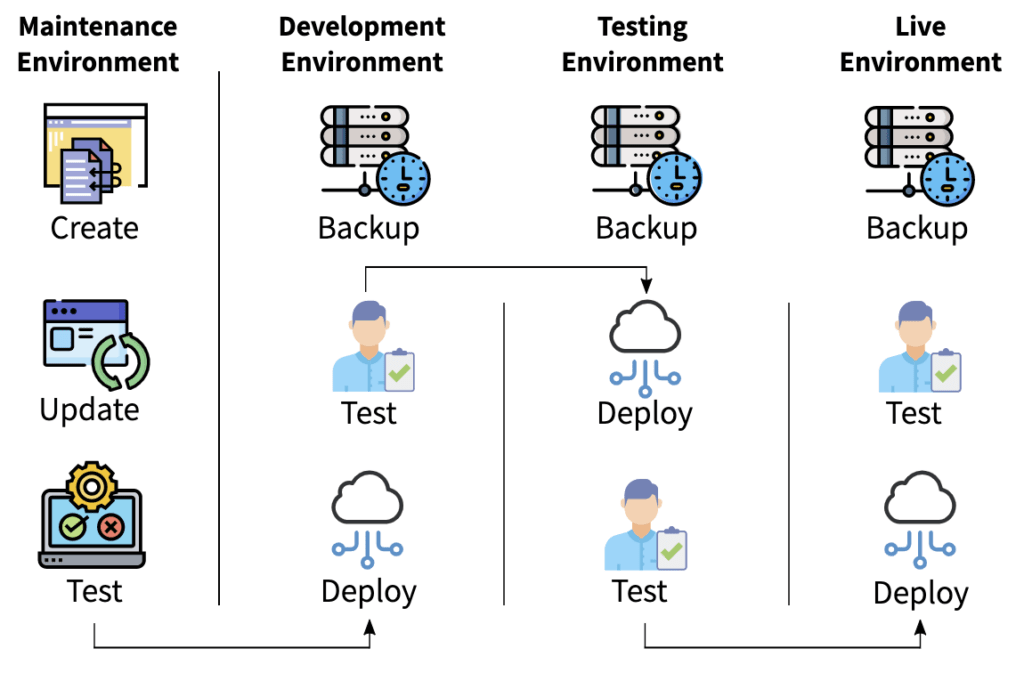
Gone are the days of clicking “Update” and hoping for the best. Let Webidextrous manage your maintenance. We’ll give you back your time and peace of mind.
Rob Watson
Latest posts by Rob Watson (see all)
- Scala Hosting: A Feature-Rich WordPress Hosting Solution with Strong Support and Great Reviews - September 30, 2024
- TikTok: A Persistent Risk for Business Branding and Outreach - July 25, 2024
- SEO Learning Outline: 10+ Tips to Supercharge Your Neglected Websites - March 16, 2024
- What are session cookie hacks and why should WordPress users care? - March 8, 2024
- More effective AI: 5 ways your chatbot could be harming your business - February 17, 2024

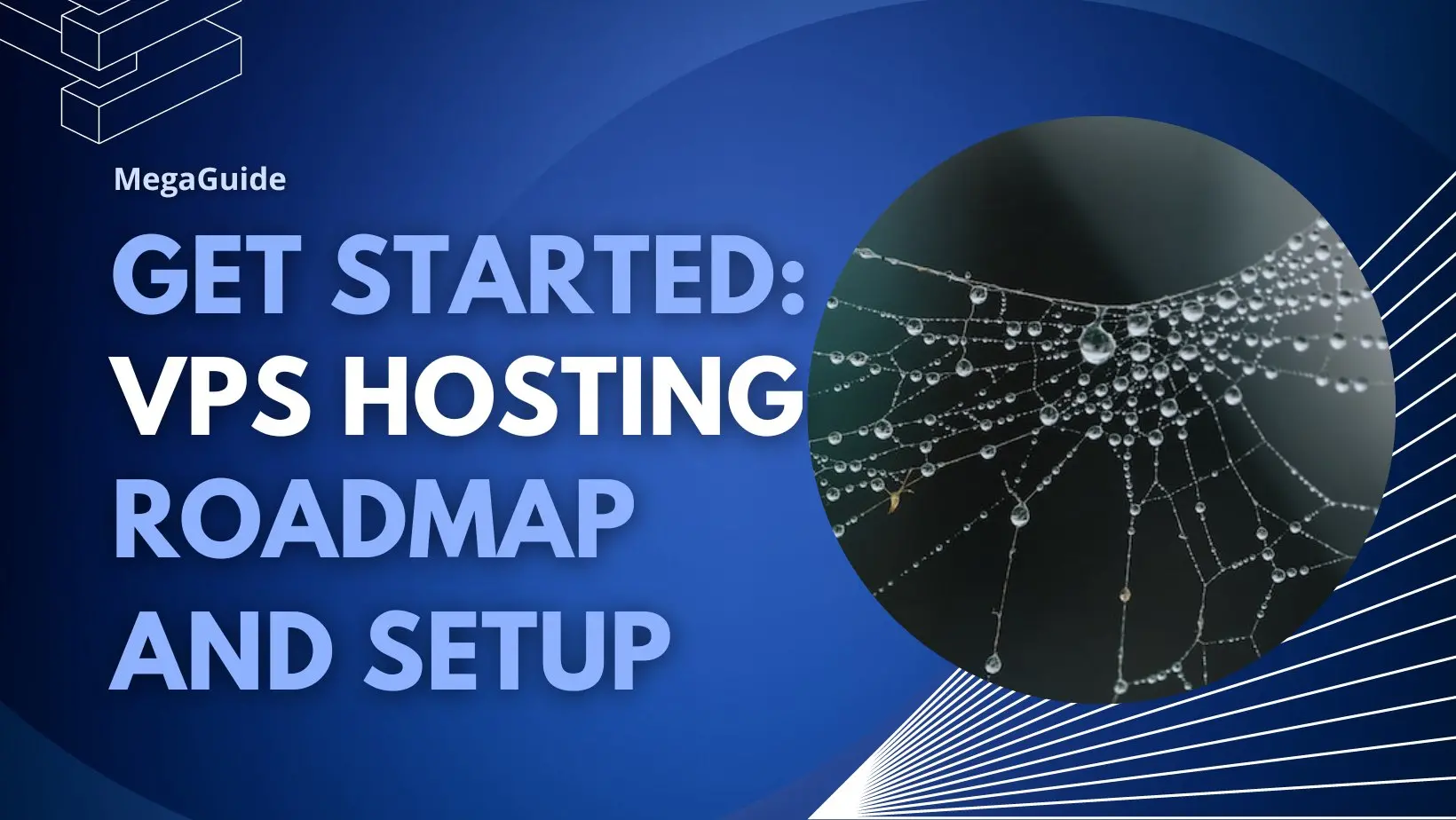
0 Comments