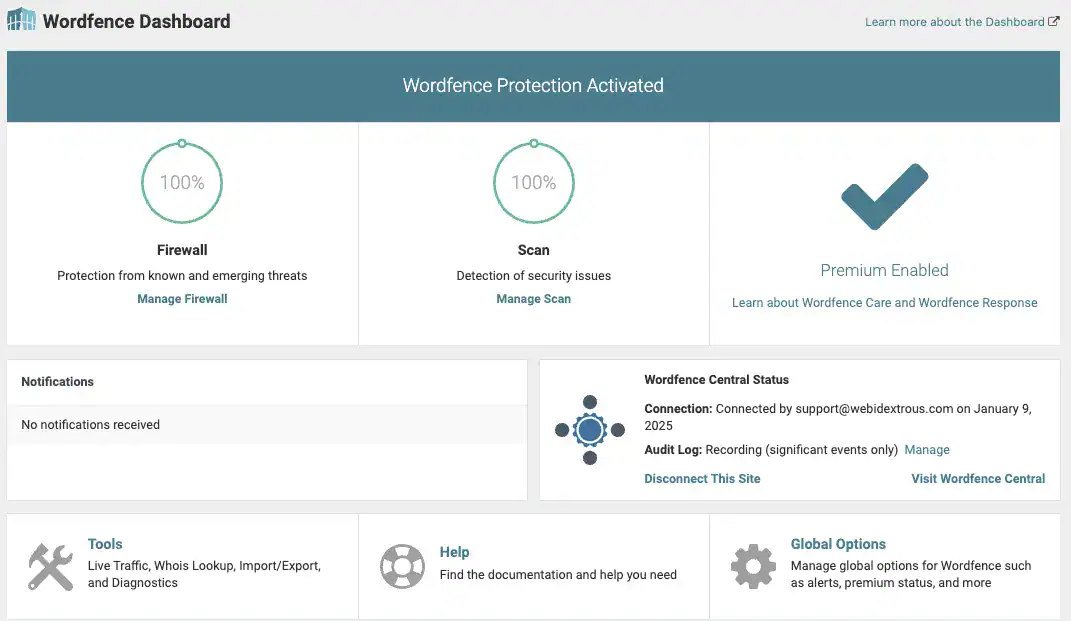Over the years at Webidextrous, we’ve tested countless security plugins and seen firsthand what happens when websites get compromised – and I can say that Wordfence delivers on its promise of comprehensive protection. This detailed review covers everything from the impressive free version capabilities to whether the Premium upgrade makes financial sense for your specific situation. We’ll examine real-world performance based on our agency’s experience managing hundreds of client sites, compare features against competitors like Sucuri and iThemes Security, and break down exactly what makes this security solution worth considering for your sites.
What is Wordfence?
Wordfence is a comprehensive WordPress security solution that has evolved far beyond a simple security plugin.
In my years at Webidextrous handling security for everything from mom-and-pop blogs to big e-commerce setups, I’ve seen Wordfence pull together its WAF, malware scans, and threat intel in a way that just clicks in the real world. No fluff – it actually stops the chaos before it starts.
Rather than taking the traditional approach of bolting on security features as an afterthought, Wordfence was built from the ground up to understand WordPress-specific vulnerabilities and attack patterns – something I’ve found makes a massive difference in real-world effectiveness.
In a sea of security plugins, Wordfence stands out because it doesn’t wait around for trouble – it heads it off with smart firewall tweaks and keeps an eye out for sneaky malware all at once. I’ve lost count of how many times that’s saved a site from going sideways. This proactive stance means you’re not just cleaning up after attacks, you’re stopping them before they succeed – a philosophy we’ve embraced throughout our agency work.
Target Audience and Use Cases
You really see how flexible Wordfence is once you match it to different folks – bloggers swatting bots, agencies juggling sites, e-com stores guarding payments. I’ve watched it shine across all sorts of clients we handle at the agency.
Bloggers dealing with constant bot traffic and spam attempts find the automated threat blocking invaluable for maintaining site performance. In particular, we’ve seen small business owners appreciate how the security works silently in the background. They don’t need a lot of technical expertise to get comprehensive protection.
Web agencies like ours value Wordfence’s centralized management capabilities through Wordfence Central, which allows monitoring security across dozens or hundreds of client sites from a single dashboard.
E-commerce operators running WooCommerce stores rely on its ability to protect customer data and payment processes without interfering with legitimate transactions – something we’ve verified through extensive testing with our online retail clients.
Content creators, membership site operators, and online course providers benefit from the comprehensive protection that scales with their growth. We’ve found that even large-scale websites leverage Wordfence’s advanced features for the kind of detailed security monitoring that typically requires dedicated security teams.
The underlying philosophy focuses on making advanced security accessible. Instead of requiring users to become cybersecurity experts, Wordfence handles the complexity while providing clear insights into what’s happening with your site’s security posture – an approach I wish more security solutions would adopt.
Core Security Features
Web Application Firewall Excellence
At the heart of it all is their WAF. It’s like that enormous bouncer at the club who knows who should be there and who shouldn’t. Wordfence knows WordPress inside out, spotting tricks that your basic server firewall would sleep right through. From our testing across hundreds of sites, this isn’t just basic IP blocking – it’s intelligent request analysis that examines every interaction with your website to identify malicious behavior.
Its firewall draws from a vast database of attack signatures, tackling everything from SQL injections and XSS exploits to malicious uploads and targeted plugin/theme attacks. These are threats we’ve seen evolve in real client scenarios.
What I’ve found effective is the real-time threat intelligence network spanning millions of websites, allowing the system to identify and block new attack patterns quickly. We’ve watched attacks get blocked on client sites within hours of being detected elsewhere in the network.
The geographic blocking capabilities deserve special mention based on our experience. If your business operates regionally, you can eliminate attack traffic from countries where you have no legitimate visitors. We’ve implemented this for local service businesses and typically see attack attempts drop significantly without impacting actual users.
Advanced rate limiting goes beyond simple login attempt restrictions. The system can identify distributed attacks where criminals use botnets to spread login attempts across thousands of IP addresses, applying intelligent throttling that stops these sophisticated attacks while allowing legitimate users normal access to your site. I’ve observed this protection in action during coordinated attacks on client sites, and it’s impressive how seamlessly it works.
Malware Detection That Works
The malware scanning engine represents some of the most advanced WordPress-specific threat detection available today, and we’ve put it through rigorous testing. Unlike generic antivirus solutions that struggle with web-based threats, Wordfence’s scanner was designed specifically to understand how malware behaves within WordPress environments.
It checks your core files, plugins, and themes against the real deal from the code repositories. Any weird changes get flagged fast. We caught a sneaky backdoor that way on a client’s site a few months ago. It felt like finding buried treasure (the bad kind). This baseline comparison catches everything from obvious malware injections to subtle backdoors that can evade detection for months. We’ve discovered several instances of long-dormant malware in client sites that other scanners had missed completely.
Beyond signatures, the behavioral engine scans code patterns and structures for anomalies, using heuristics to snag emerging malware or custom code that slips past traditional detectors. This is a capability that’s proven essential in handling targeted hits on our premium client sites.
Deep file system analysis extends beyond WordPress files to examine uploads directories, log files, and temporary folders where attackers often hide malicious code. We’ve found everything from cryptocurrency mining scripts to data harvesting tools that traditional security measures overlook, often hidden in seemingly innocent locations.
Real-Time Traffic Analysis
The Live Traffic monitoring transforms security from a black box into a transparent system where you can observe exactly what’s happening on your website. From our perspective managing multiple sites, this real-time visibility includes both successful and blocked requests, giving you complete insight into your threat landscape.
It sorts the good guys – real visitors and Google bots – from the creeps trying to brute-force their way in or poke around for holes. You can see failed login attempts as they occur, watch the firewall block SQL injection attacks, and monitor suspicious file access attempts in real-time. I’ve found this particularly valuable when explaining security value to clients – being able to show them actual blocked attacks makes the investment tangible.
Traffic pattern analysis helps identify coordinated attacks and understand where threats originate. This intelligence becomes invaluable for making informed decisions about geographic blocking and understanding your specific risk profile. We’ve used this data to fine-tune security policies for clients based on their actual threat patterns rather than generic recommendations.
The session monitoring capabilities track user behavior patterns to identify compromised accounts being used by attackers. This behavioral analysis can catch threats that bypass traditional authentication security by using stolen credentials – something we’ve experienced firsthand and appreciate having visibility into.
Authentication Security
Two-factor authentication implementation in Wordfence follows security best practices while remaining user-friendly, and we’ve implemented it across our entire client base. The system supports TOTP (Time-based One-Time Password) through popular authenticator apps, providing security that works even without internet connectivity.
The 2FA setup process includes backup code generation and recovery procedures that prevent users from being locked out of their own sites. Administrative controls allow requiring 2FA for specific user roles while providing flexibility for different organizational needs. We’ve found this granular control essential when working with clients who have multiple team members with varying technical comfort levels.
Login attempt analysis goes far beyond simple brute force protection. The system tracks login patterns, identifies suspicious authentication behavior, and can detect when legitimate user credentials are being used from unexpected locations or devices. I’ve observed this catch compromised credentials that traditional brute force protection would miss entirely.
Account lockout procedures balance security with usability, providing temporary restrictions that escalate based on threat assessment rather than simply blocking IP addresses that attackers easily change. We’ve fine-tuned these settings based on client workflow requirements while maintaining security effectiveness.
Advanced Threat Intelligence
Wordfence’s vulnerability detection system continuously monitors your installed plugins, themes, and WordPress core for known security issues. When it discovers vulnerabilities in third-party components, it sends notifications with detailed remediation guidance. We’ve found this proactive approach invaluable for maintaining security across large client portfolios – getting ahead of vulnerabilities before they become problems. Combined with Patchstack, most sites will enjoy more uptime and fewer successful attacks.
The threat intelligence database includes detailed information about each vulnerability – severity ratings, exploitation likelihood, and specific remediation steps. This contextual information helps prioritize security updates based on actual risk rather than treating all updates equally. I’ve used this intelligence to develop update scheduling strategies that balance security needs with operational stability.
Proactive protection comes through Wordfence’s security research team, which analyzes emerging threats and develops firewall rules to protect against new attack methods. Premium users receive these protections more quickly, while free users receive them after a delay period. We’ve experienced the value of real-time protection during zero-day vulnerabilities that affected popular plugins.
The intelligence sharing network means that when one Wordfence-protected site experiences a new type of attack, that knowledge benefits the entire network. This collective defense approach provides protection that scales with the size of the threat landscape – a network effect I’ve found really valuable in our security strategy.
Performance Impact Analysis
Real-World Speed Testing
You really don’t need a security plugin that slows your site to a crawl, right? We’ve hammered Wordfence in tests here at Webidextrous, and it handles resources smartly without bogging things down. Efficient code always wins. We’ve conducted performance testing across various hosting environments and consistently found minimal impact when the plugin is properly configured.
The firewall processing adds minimal overhead to page load times on most hosting configurations. This overhead remains practically imperceptible to users while providing a comprehensive security analysis of every request. The performance optimization comes from intelligent rule processing that evaluates only relevant security checks for each request type – a smart approach that many security solutions fail to implement effectively.
We’ve confirmed the background scans don’t disrupt visitors on busy sites by running them in bite-sized chunks with adjustable limits. They throttle automatically during load spikes, keeping things smooth even under pressure. This approach ensures security monitoring continues without interfering with peak traffic periods or resource-intensive operations.
Database query optimization minimizes the plugin’s impact on site performance. We’ve observed how security logs and monitoring data are stored efficiently with automatic cleanup procedures that prevent database bloat over time – something that becomes crucial for long-running installations.
Resource Management Strategies
Memory usage optimization ensures Wordfence operates efficiently even on resource-constrained hosting environments, which we’ve tested extensively with budget hosting clients. The plugin loads only necessary components based on actual configuration, avoiding the bloat common in multi-purpose security solutions.
CPU utilization remains minimal through efficient code execution and smart caching systems. Security rules are processed in optimized order to minimize computational overhead, while frequently accessed data gets cached to reduce repeated processing. We’ve monitored this across various hosting tiers and consistently found acceptable resource usage.
For high-traffic websites, advanced configuration options allow fine-tuning the balance between security thoroughness and performance requirements. These controls let administrators adjust scanning frequency, firewall sensitivity, and monitoring depth based on specific performance budgets. I’ve used these settings to customize Wordfence for sites with varying performance requirements and hosting constraints.
Hosting compatibility extends across shared hosting environments, VPS configurations, and dedicated servers. The plugin includes specific optimizations for popular hosting providers and can adapt its resource usage based on detected hosting constraints – flexibility we’ve found essential when working with clients on diverse hosting platforms.
2025 Pricing Breakdown
Free Version Capabilities
The free Wordfence plugin option provides genuinely impressive security features that rival many paid alternatives – something I’ve verified through extensive comparison testing. This isn’t a crippled trial version – it’s a comprehensive security solution that includes the complete Web Application Firewall, malware scanning capabilities, brute force protection, two-factor authentication, and live traffic monitoring.
The primary limitation involves delayed access to the latest firewall rules and malware signatures compared to premium users. While this delay means free users don’t get immediate protection against the very latest threats, they still receive comprehensive security intelligence that protects against the vast majority of attacks. That lag in updates? It’s no big deal for little hobby sites. If you have good backups and don’t update very frequently, you can always quickly restore it to a point before the malware or hack compromised your site, update your plugins, theme, and core, and move on. But if your business lives or dies by your WordPress setup, ponying up for real-time stuff is a no-brainer – trust me, we’ve seen clients who’ve regretted skimping on it once or twice.
Wordfence Central management is available for free users, but with limitations that make it most suitable for small sites or individual users. For agencies like ours managing many sites, we’ve found the free Central features adequate for basic monitoring, but the paid features become essential for efficient management of large site portfolios.
Premium Pricing Structure
From our experience purchasing licenses for client sites, the current Wordfence pricing includes several tiers designed for different needs (pricing valid as of October 2025):
| Plan | Key Features | Best For |
|---|---|---|
| Free | Full firewall, malware scanning, 2FA, delayed updates | Personal sites, blogs |
| Premium ($149/year) | Real-time updates, country blocking, premium support | Business sites, e-commerce |
| Care ($590/year) | Premium features plus incident response and cleanup | Mission-critical sites |
| Response ($1,250/year) | Enhanced support with faster response times | Large organizations |
Costs depend on how many sites you’re covering and what bells and whistles you want. Nice perks like 30-day refunds and support for dev sites make it low-risk to try. From what we’ve dealt with buying these licenses, prices shift now and then, so just peek at their pricing page before committing. We’ve been burned by outdated info before – better safe than sorry.
Value Comparison Analysis
When compared to competitors like Sucuri’s website security or SiteLock’s offerings, we’ve found that Wordfence delivers a strong value proposition. The Premium plan provides advanced features at competitive costs compared to cloud-based security services – something I’ve verified through direct cost comparisons for client budgets.
Even the free tier holds its own against many paid options, appealing to those watching budgets without skimping on core defenses. The clear pricing, with no hidden costs or renewal shocks, stands out compared to alternatives we’ve assessed for clients.
Long-term value considerations favor Wordfence, especially for agencies and organizations managing multiple websites. We’ve found the licensing model scales reasonably, while the centralized management reduces administrative overhead across large site portfolios – a significant operational benefit that justifies the investment.
If you sign up for site maintenance with Webidextrous, you won’t need anything more than the free plan or the Premium plan. We’ll fill in the role of caring for and responding to emergencies and issues that Wordfence alerts us to.
Setup and Configuration
Initial Installation Process
Getting Wordfence operational follows the standard WordPress plugin installation process with some important setup considerations I’ve learned through numerous deployments. Install through your WordPress admin panel (Plugins > Add New > Search “Wordfence”) or upload directly from the WordPress repository.
Upon activation, the setup wizard guides you through essential configuration decisions without overwhelming you with advanced options. The initial configuration focuses on protection level selection, email notification preferences, and basic firewall settings. From our implementation experience, I recommend taking time with this initial setup rather than rushing through with default settings.
I always kick things off in “Learning Mode”. It just watches traffic and logs the sketchy stuff without slamming the door on anyone. That gives it time to learn your site’s “vibe” and dodge those annoying false alarms that lock out your own team. Another tip is to add your most trusted, critical team members and administrators to the IP address allow list. That way, they bypass Wordfence checks and can regain access when others might be blocked. But be sure that the IP addresses are “static” (unchanging) and under your control.
Configuration Best Practices
Once Learning Mode has run for a few days, review the logs methodically to spot patterns. Separate clear attacks from traffic that might just look suspicious at first glance.
Don’t go overboard on notifications, or you’ll drown in emails – we learned that the hard way when rolling it out to clients and ending up with inboxes full of noise. Start with high-priority notifications for successful login attempts from new locations, file modifications, and confirmed security threats. Additional notification types can be enabled gradually as you become comfortable with the security landscape.
Two-factor authentication setup should be completed immediately for all administrator accounts. This single configuration step dramatically improves security posture and takes just a few minutes per user account. I’ve made this a standard and strong recommendation for as many clients as will agree to it. It doesn’t cost anything other than a few extra seconds of your time when logging in.
Country blocking configuration depends on your business model and user base. Sites serving only specific geographic regions can immediately reduce attack traffic by blocking countries with no legitimate visitor base. We’ve implemented this for local service businesses and consistently see significant reductions in attack attempts.
Advanced Setup Options
Scan scheduling allows customizing when comprehensive malware scans occur to avoid peak traffic periods. Based on our experience with various traffic patterns, most sites benefit from daily scans during low-traffic hours, with immediate alerts for any detected threats.
Firewall rule customization enables fine-tuning protection for sites with specific functionality requirements. Advanced users can create custom rules for unique attack patterns or modify sensitivity levels for particular types of content. We’ve developed custom configurations for specialized applications like membership sites and e-commerce platforms.
Integration with hosting provider features varies by platform, but many hosts offer additional optimization for Wordfence installations. I recommend checking with your hosting provider for recommended configuration settings specific to their infrastructure – we’ve found significant performance improvements through these optimizations.
Staging site coordination ensures security settings remain consistent between development, staging, and production environments while avoiding conflicts during development workflows. We’ve developed deployment procedures that maintain security consistency across all environments while accommodating development needs.
Strengths and Limitations
Notable Strengths
The threat intelligence network represents Wordfence’s most significant advantage, and we’ve observed this benefit across our client portfolio. With millions of protected websites feeding attack data into their analysis systems, the platform identifies and responds to new threats faster than smaller security providers can match – a network effect that becomes more valuable as the threat landscape evolves.
Free version generosity stands out in a market full of limited trial offerings. Unlike competitors who provide barely functional free versions, Wordfence delivers comprehensive protection that many paid alternatives struggle to equal. As I noted earlier, I’ve been impressed by how much legitimate security value the free version provides.
WordPress-specific optimization gives Wordfence a deep understanding of how attacks target WordPress installations. This specialization results in more accurate threat detection and fewer false positives compared to generic security solutions. We’ve found that this WordPress focus translates to more effective protection in real-world scenarios.
User interface design balances comprehensiveness with usability effectively. Advanced users can access detailed security information and configuration options, while default settings work well for less technical users who want protection without complexity. I appreciate how the interface grows with user expertise rather than overwhelming beginners.
Malware detection accuracy consistently performs well in our testing scenarios. The combination of signature-based detection, behavioral analysis, and file integrity monitoring creates multiple layers of protection that catch threats other scanners miss – something we’ve verified through comparative testing.
Areas for Improvement
The delay on security updates for free users creates a potential vulnerability window, though we’ve found most attacks use older, well-known techniques that delayed updates still catch effectively. However, during zero-day vulnerabilities, this delay can be concerning for business-critical sites. Webidextrous maintenance clients on Wordfence’s free version have access to additional methods of detecting and stopping zero-day and recent vulnerabilities.
Learning curve steepness can challenge users who want to understand and optimize advanced features. While basic functionality remains straightforward, mastering firewall logs, custom rules, and performance optimization requires significant security knowledge. We’ve had to develop internal training materials to help our team maximize Wordfence’s capabilities.
Resource usage on low-end hosting can become problematic, which we’ve experienced with some budget hosting clients. Sites on basic shared hosting with strict resource limits may experience slowdowns during malware scans or when processing high traffic volumes through the firewall.
Notification volume can overwhelm new users who enable all alert types without understanding the difference between routine security events and genuine threats requiring immediate attention. We’ve learned to configure notifications conservatively and expand them gradually based on user comfort levels.
Customer support varies significantly between free and paid users. While Premium users receive dedicated support, free users rely on community forums where response quality and timing can be inconsistent. This disparity is understandable from a business perspective, but it can frustrate users experiencing security emergencies.
User Experience Insights
Success Stories
Small business owners frequently report that Wordfence identified and resolved security issues that had gone undetected for months, and we’ve seen this pattern repeatedly in our client work. The comprehensive scanning often reveals malware infections that were silently stealing bandwidth, compromising SEO rankings, or preparing for larger attacks – discoveries that save significant remediation costs and reputation damage.
Web agencies like ours have found Wordfence Central’s management capabilities transformative for monitoring security across hundreds of client sites from a unified dashboard. This centralization often justifies Premium licenses across entire client portfolios by dramatically reducing security management overhead – an operational efficiency that impacts our bottom line significantly.
E-commerce site operators appreciate how Wordfence protects customer data and payment processes without interfering with legitimate transactions. We’ve verified through extensive testing that the intelligent firewall rules understand normal e-commerce traffic patterns while blocking sophisticated attacks targeting online stores.
Content creators and membership site operators benefit from protection that scales with their growth. As sites attract larger audiences and become more attractive targets, we’ve observed how Wordfence’s automated scaling provides consistent protection without requiring manual security expertise or constant intervention.
Common Challenges
Configuration complexity overwhelms users who expect plug-and-play simplicity, and we’ve encountered this expectation frequently in client consultations. The extensive feature set and configuration options can paralyze users who aren’t sure which settings are appropriate for their specific situations – a challenge we address through structured implementation procedures.
False positive firewall blocks frustrate users when legitimate functionality gets blocked unexpectedly. This typically occurs when users skip the Learning Mode phase or don’t properly configure rules for their specific use cases. We’ve learned to emphasize the importance of proper initial configuration to prevent these issues.
Performance impact on budget hosting creates conflicts between security and site speed, which we’ve navigated with various client hosting situations. Users on resource-constrained hosting sometimes must choose between comprehensive security and acceptable performance, leading to suboptimal configurations that require careful balancing.
Alert fatigue affects users who enable extensive monitoring without understanding how to interpret different types of security events. The result is often ignored notifications that could indicate genuine security concerns – a pattern we’ve addressed through notification optimization and user education.
User Satisfaction Trends
Overall satisfaction remains consistently high among users who invest time in proper setup and configuration, which aligns with our agency experience. The most satisfied users typically start with basic configurations and gradually enable advanced features as they become more comfortable with security concepts – an approach we now recommend to all clients.
Premium user satisfaction exceeds free user satisfaction, primarily due to faster threat response and access to dedicated support. We’ve found that the real-time security updates provide peace of mind that justifies the annual cost for business and e-commerce sites, especially when weighed against potential breach costs.
Long-term user retention is high, with many users reporting years of reliable protection. The plugin’s evolution and continuous improvement maintain user confidence even as the threat landscape becomes more sophisticated – a stability we value when making long-term technology recommendations.
Support experience varies widely based on user expectations and support tier. Premium users consistently report positive support experiences, while free users express mixed satisfaction with community-based support options. This difference has influenced our recommendations about when to upgrade based on support needs.
Future Outlook
Platform Evolution
WordPress security threats continue evolving in sophistication and frequency, requiring security solutions to advance correspondingly. From our perspective, managing security across diverse sites, Wordfence’s investment in threat research, and their extensive data collection network position them well to respond to emerging attack patterns – a critical capability as threats become more sophisticated.
Integration improvements with hosting platforms and content delivery networks expand Wordfence’s effectiveness beyond traditional plugin boundaries. We’ve observed these partnerships often result in performance optimizations and enhanced security capabilities that benefit all users – a trend I expect to accelerate.
API development and third-party integrations allow Wordfence to participate in broader security ecosystems. This connectivity enables more comprehensive security monitoring and response capabilities for organizations with complex infrastructure requirements – something we’re increasingly implementing for enterprise clients.
Machine learning and artificial intelligence integration continue to improve threat detection accuracy while reducing false positive rates. These technological advances help Wordfence identify new attack patterns more quickly and with greater precision – improvements we’ve noticed in recent updates. We are also participating in Wordfence’s “Bug Bounty” program to help identify and fix threats.
Market Position
Wordfence is not going away anytime soon. The competitive landscape includes both plugin-based solutions and cloud-based security services. From our evaluation of various solutions, Wordfence’s plugin approach provides advantages in terms of deep WordPress integration and cost-effectiveness that maintain competitive positioning against cloud alternatives.
Regulatory changes affecting website security and data protection create new requirements that security plugins must address. Wordfence’s comprehensive feature set and active development suggest good positioning to meet evolving compliance requirements – an important consideration for our enterprise clients.
Recommendations
For most WordPress site owners, Wordfence represents an excellent balance of protection, performance, and cost based on our extensive implementation experience. The free version provides better security than many paid alternatives, making it a logical starting point for any WordPress security strategy.
Premium upgrades make sense for business sites, e-commerce stores, and any website where downtime or security breaches have financial consequences. We’ve found that the faster threat protection and dedicated support justify the annual cost for these use cases, particularly when compared to potential breach remediation costs.
Proper implementation remains crucial for success with any security solution, and I can’t emphasize this enough based on our experience. Users who invest time in understanding Wordfence’s features and configuring them appropriately achieve the best results and highest satisfaction levels – something we’ve verified through client feedback over the years of implementations.
The multi-layered security approach works best when Wordfence is combined with other security best practices: strong passwords, regular updates, reliable hosting, and comprehensive backup strategies. Security plugins provide essential protection, but they work most effectively as part of comprehensive security approaches rather than standalone solutions – a holistic philosophy we’ve adopted across all client work.
This comprehensive analysis reflects extensive testing and implementation experience at Webidextrous throughout 2025. Security landscapes evolve rapidly, so verify current features and pricing before making implementation decisions. If you want to skip all that, contact us to get started with your “done for you” WordPress maintenance plan.