Pantheon Hosting: Boost Your Website’s Performance and Security Today with Managed Cloud Hosting

Introduction to Pantheon’s Managed Cloud Hosting
Are you looking for a managed cloud hosting web hosting provider that can help you boost the performance and security of your website? Look no further than Pantheon!
What is Pantheon-managed cloud hosting?
Pantheon’s managed cloud hosting platform is designed to deliver fast and reliable hosting for websites of all sizes, with a focus on performance, scalability, and security. Whether you are running a small blog or a high-traffic e-commerce site, Pantheon’s managed cloud hosting platform can help you improve the performance and reliability of your website, and keep your website and data safe and secure. And with a DevOps workflow that allows you to manage the development, deployment, and operation of your website efficiently and effectively, Pantheon’s managed cloud hosting platform is a powerful and comprehensive solution for website hosting. So why not get started with Pantheon today and see the difference for yourself?
Disclaimer
Webidextrous is a Pantheon.io Agency Partner. Our website is hosted by Pantheon as a courtesy to its Agency Partners. We do not receive a monetary commission or other financial compensation from Pantheon.io for any recommendations or referrals. However, we do enjoy using Pantheon’s hosting services and have been a proud Agency Partner since 2014.
A Brief History of Hosting
The history of website hosting has become a long and involved one. While I can’t cover all of it in great detail, I can give a summary that gives context to the rest of this article.
Web hosting refers to the practice of storing and serving web content, such as HTML files, images, and other media, to users over the internet. In order to make web content available to users, a web host stores the files on a special type of computer called a web server and assigns a unique address, called a domain name, to the server.
The history of web hosting can be traced back to the early days of the internet in the 1980s. At that time, most web content was served from personal computers connected to the internet. As the internet became more popular and the number of websites grew, the need for dedicated web servers became evident.
In the 1990s, a number of companies started offering web hosting services, providing businesses and individuals with the ability to host their own websites on servers owned and maintained by the hosting company. These early web hosting companies often charged users a monthly or yearly fee for their services.
Over time, web hosting technology has continued to evolve and improve. Today, web hosting companies offer a wide range of services, including shared hosting, virtual private server (VPS) hosting, dedicated server hosting, and cloud hosting. Many web hosting companies also offer additional services, such as email and productivity software, website design and development, domain name registration, and website management tools.
Web hosting has become an essential part of the internet, enabling individuals and businesses to easily and affordably share their content with users around the world.
If you want to see how we got to now within a more visual representation of the details of the history of web hosting, have a look at the Web Design Museum’s timeline of web hosting.
Pantheon.io Changes How WordPress Hosting Is Done
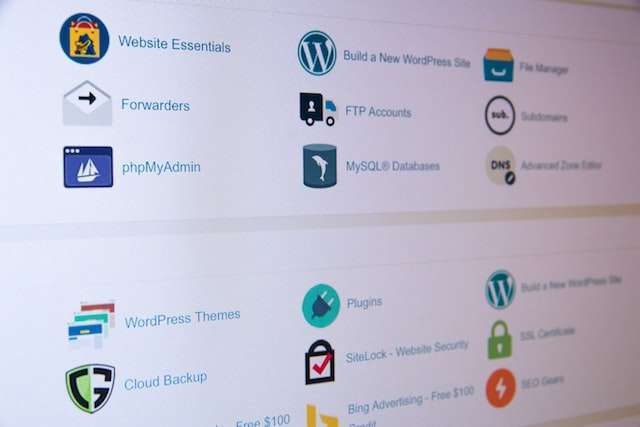
In contrast to the more prevalent traditional hosting models described above, Pantheon.io is focused like a laser on managed cloud hosting. They do the major tasks of all the setup, configuration, and optimization of WordPress (or Drupal, their other supported CMS) so you can instead focus on your business goals.
With other hosts, you can also get various “flavors” of managed WordPress hosting, but they also include more do-it-yourself approaches and multiple add-ons to attach to the managed WordPress hosting. While that does represent a more flexible offering, it can also be very confusing and time-consuming to figure all of that out.
What Are the Advantages and Disadvantages of Managed Cloud Hosting With Pantheon?
Pantheon-managed cloud hosting is different from and better than traditional web hosting in terms of performance, scalability, security, and the inclusion of a DevOps workflow. Each of these areas of effort makes Pantheon’s hosting platform a powerful and comprehensive solution for website hosting because they remove, by initial design, the obstacles that most traditional hosts have struggled to eradicate after the fact.
Advantages of using Pantheon for website hosting include:
- Scalability: Pantheon offers scalable hosting solutions that can accommodate a wide range of traffic levels, from small websites to high-traffic e-commerce sites.
- Performance: Pantheon’s hosting platform is designed to be fast and reliable, with a focus on delivering fast page load times and high uptimes.
- Security: Pantheon’s hosting platform is built with security in mind, with multiple layers of protection to keep your website and data safe.
- Support: Pantheon offers 24/7 support through its customer service team, so you can always get help with any issues or questions you may have.
Pantheon’s hosting plans may be more expensive than traditional web hosting providers, and some users may find Pantheon’s platform to be more technical and complex than other hosting providers, so it may not be the best fit for everyone.
Disadvantages of using Pantheon for website hosting include:
- Cost: Pantheon’s hosting plans can be more expensive than other hosting providers, especially for smaller websites or those with limited traffic.
- Technical expertise: Some users may find Pantheon’s hosting platform to be more technical and complex than other hosting providers, requiring a higher level of expertise to set up and manage.
- Limited features: Pantheon’s hosting platform focuses primarily on performance and scalability, so some users may find that it lacks certain features and tools that are offered by other hosting providers.
Pantheon’s disadvantages can be seen as strengths, however. The cost may feel like a lot at first glance, but it includes many things, like a global CDN, SSL, enhanced security, Git and DevOps workflows, and many other things that most hosts charge extra or force you to upgrade for.
The level of technical expertise required increases, but it’s not unmanageable. Everything you want to do can be done in a convenient and well-designed web-based dashboard, with plenty of help from Pantheon’s excellent support team. Once you understand what it does and why, you’ll wonder why this isn’t the norm for most hosting services.
The issue of limited features is more of a feature than a bug. Pantheon wants to provide the fastest, most secure, and most reliable hosting solution on the market. That necessarily means that they remove things that a vast majority of site owners don’t want or use anyway, or that they prefer to obtain through other sources. That keeps Pantheon’s focus on the important aspects of web hosting.
How Do I Sign Up For Pantheon Managed Cloud Hosting and Start My First Website?
To sign up for a free account with Pantheon and set up your first website, follow these steps:
- Visit the Pantheon website and click on the “Start For Free” button.
- Enter your email address, create a password, and agree to the terms of service to create your account, or sign up with your Google account via single sign-on.
- Once your account is created, click on the “Create New Site” button on the dashboard to begin setting up your website.
- Choose a name for your website and select the type of content management system (CMS) you want to use (e.g. WordPress, Drupal, etc.).
- If you wish, you can select a plan now for your website, based on your traffic and storage needs. Or, if you want to try out Pantheon’s features, you can wait to select a plan when you’re ready to go live.
- Click on the “Create Site” button to begin setting up your website. Pantheon will automatically create a new instance of your chosen CMS and configure it for you. You can also choose to migrate an existing site using Pantheon’s migration plugin.
- After your website has been created, you can access it by logging in to your Pantheon account and clicking on the “Sites” tab. From here, you can access the CMS dashboard for your website and begin adding content and customizing your site.
- To launch your website, follow the Pantheon Launch Essentials guide to set up your live environment, choose a plan, attach a domain, and make your website live on the internet.
Detailed instructions for starting your website on Pantheon are found in Pantheon’s Quick Start Guide.
Note: Pantheon’s managed cloud hosting platform is designed for developers and advanced users, so some knowledge of website development and CMS systems is recommended. If you are new to website development or need help setting up your website, Pantheon offers 24/7 customer support and a range of resources and tutorials to help you get started.
Pantheon.io WordPress Performance
Pantheon is known for its focus on performance and scalability, with a hosting platform designed to deliver fast page load times and high uptimes for websites. Pantheon’s platform uses a multi-tenant architecture, with shared resources and infrastructure that is optimized for performance and scalability. But, unlike traditional hosts, your website is “containerized”, which means that if something bad happens with another tenant’s website, your site is protected from an outage or security breaches and will continue to load website pages quickly. This allows Pantheon to offer fast and reliable hosting for websites of all sizes, from small blogs to high-traffic e-commerce sites.
In addition to its performance-focused architecture, Pantheon also offers a range of tools and features to help users optimize the performance of their websites. These include caching and CDN integration, command-line tool access, as well as monitoring and performance analysis tools to help users identify and resolve potential performance issues.
The performance of websites hosted on Pantheon is generally considered to be excellent, with fast page load times and high uptimes. Some users may experience occasional performance issues, depending on the specific configuration and traffic levels of their websites, but these can typically be resolved with the help of Pantheon’s support team.
There are no specific statistics or numbers that can be provided universally for all Pantheon-hosted website performance, as this can vary greatly depending on the specific configuration and traffic levels of each website. However, here are some general statistics and numbers that may provide some insight into the performance of websites hosted on Pantheon:
- Pantheon’s hosting platform is designed to deliver fast page load times, with an average of under 500 milliseconds for a typical page load and a “Time to First Byte” of under 100 milliseconds.
- Pantheon’s hosting platform is built with scalability in mind, with the ability to accommodate millions of page views per month and handle sudden spikes in traffic without any performance degradation.
- Pantheon’s hosting platform is built with security in mind, with multiple layers of protection to keep your website and data safe, including automatic backups and real-time security monitoring.
Pantheon offers 24/7 support through its customer service team, so you can get help with any issues or questions you may have.
Pantheon.io DevOps Workflow
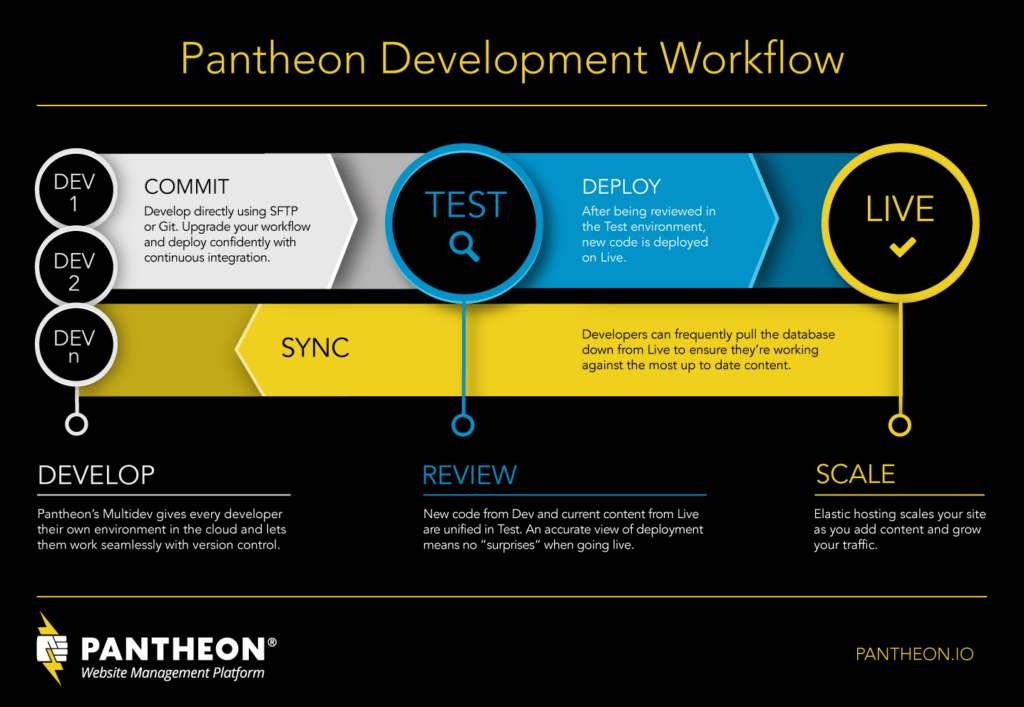
The Pantheon DevOps workflow is a set of processes and tools that are used to manage the development, deployment, and operation of websites on Pantheon’s managed cloud hosting platform. The Pantheon DevOps workflow is built on a multi-environment approach, with separate environments for development, staging, and production. This allows developers to work on new features and updates in a controlled environment, without affecting the live website, and then deploy those changes to the production environment when they are ready.
The advantages of a disciplined DevOps workflow cannot be understated. Some of the key advantages of using a DevOps workflow for updating websites include:
- Separation of environments: A DevOps workflow typically uses separate environments for development, staging, and production, allowing developers to work on new features and updates in a controlled environment without affecting the live website. This allows developers to test and iterate on their changes without risking downtime or performance issues on the live website.
- Collaboration and code review: A DevOps workflow typically includes tools and processes for collaboration and code review. It allows multiple developers to work on a website together and review each other’s changes before they are deployed to the live website. This helps to ensure that changes are well-tested and reviewed and reduces the risk of errors or issues on the live website.
- Rollback and recovery: A DevOps workflow typically includes tools and processes for rollback and recovery, allowing users to quickly and easily roll back changes if they cause issues on the live website. This helps to ensure that users can recover from any issues or disasters quickly and easily, without risking downtime or lost data on the live website.
- Performance analysis and monitoring: A DevOps workflow typically includes tools and processes for performance analysis and monitoring, allowing users to track and analyze the performance of their website in different environments, and identify and resolve potential issues before they affect the live website. This helps to ensure that websites are always performing at their best, and reduces the risk of performance issues or downtime on the live website.
A DevOps workflow provides a range of benefits for updating websites, including improved collaboration, testing, and performance, as well as reduced risks and downtime. This makes a DevOps workflow a valuable tool for teams and organizations that need to manage and maintain websites efficiently and effectively.
How do developers deploy a website on Pantheon using the DevOps workflow?
As a developer, to deploy a website on Pantheon using its DevOps workflow, you would typically follow these steps:
- Set up your local development environment, including a code editor, version control system, and any other tools you need to work on your website.
- Connect your local development environment to Pantheon, using the Pantheon CLI or other tools provided by Pantheon.
- Create a new site on Pantheon, or clone an existing site if you are working on an existing website.
- Make changes to your website in your local development environment, using your code editor and version control system to track and manage your changes.
- Push your changes to the Pantheon development environment, using your version control system or the Pantheon CLI.
- Test your changes in the Pantheon development environment, using Pantheon’s built-in testing tools or other tools you may have installed.
- Once your changes have been tested and are ready for deployment, merge your changes into the Pantheon Dev environment, using your version control system or the Pantheon CLI.
- Test your changes again in the Pantheon Test environment, to ensure that they are working correctly in a more production-like environment.
- Once you are satisfied with your changes in the Test environment, deploy them to the Live or production environment by merging your changes into the production environment, using your version control system or the Pantheon CLI.
- Monitor your website in the production environment, using Pantheon’s built-in monitoring and performance analysis tools, to ensure that your changes are working correctly and not causing any issues.
Note: This is just a general example of deploying a website on Pantheon using its DevOps workflow, and your specific workflow may vary depending on your specific needs and requirements. Pantheon offers a range of tools, from web-based GUI to command-line tools, and resources to help users understand and implement its DevOps workflow, including detailed documentation and support from its customer service team.
Pantheon.io WordPress Security
Pantheon’s managed cloud hosting platform is built with security in mind, with multiple layers of protection to keep your website and data safe. Some of the key security features offered by Pantheon include:
- Automatic backups: Pantheon automatically backs up your website and data on a daily basis, so you can recover from any issues or disasters quickly and easily.
- Real-time security monitoring: Pantheon’s platform includes real-time security monitoring, with alerts and notifications for potential security threats or breaches.
- SSL certificates: Pantheon offers SSL certificates for all websites hosted on its platform, to ensure that your website and data are encrypted and secure.
- DDoS protection: Pantheon’s platform includes DDoS protection to prevent distributed denial of service attacks, which can take your website offline or cause performance issues.
- Regular security updates: Pantheon’s platform is regularly updated with the latest security patches and fixes, to keep your website and data secure.
Pantheon is designed from the beginning to help users keep their websites and data safe and secure. Additionally, Pantheon offers a range of tools and resources to help users understand and manage the security of their websites, including detailed documentation, tutorials, and support from its customer service team. For example, Pantheon offers guides and tutorials on how to enable two-factor authentication, manage user access and permissions, and prevent platform security threats and WordPress vulnerabilities.
Conclusion
Pantheon is a web hosting provider that offers a managed cloud hosting platform designed for performance, scalability, and security. Pantheon’s hosting platform is built on a multi-tenant, containerized architecture, with shared resources and infrastructure that is optimized for performance and scalability while isolating individual sites from the negative aspects of shared hosting.
Pantheon also offers a range of tools and features to help users optimize the performance of their websites, including caching and CDN integration, as well as monitoring and performance analysis tools. In addition, Pantheon’s managed cloud hosting platform is built from the ground up with security in mind, with multiple layers of protection to keep websites and data safe. Pantheon also offers a DevOps workflow that allows users to manage the development, deployment, and operation of their websites efficiently and effectively.
If you’re on the fence about purchasing Pantheon’s managed cloud hosting, I would refer you to the above unique features and benefits of Pantheon, and how they can help improve the performance, scalability, security, and efficiency of your website. Take special note of Pantheon’s focus on customer support, with 24/7 support available through its customer service team, to help you with any issues or questions you may have. I have the personal experience over eight years of being a customer to conclusively state that Pantheon’s hosting platform offers a powerful and comprehensive solution for website hosting, with a focus on performance, scalability, security, and DevOps workflow, which can help you improve the performance and reliability of your websites.
The author generated this text in part with GPT-3, OpenAI’s large-scale language-generation model. Upon generating draft language, the author reviewed, edited, and revised the language to their own liking and takes ultimate responsibility for the content of this publication.